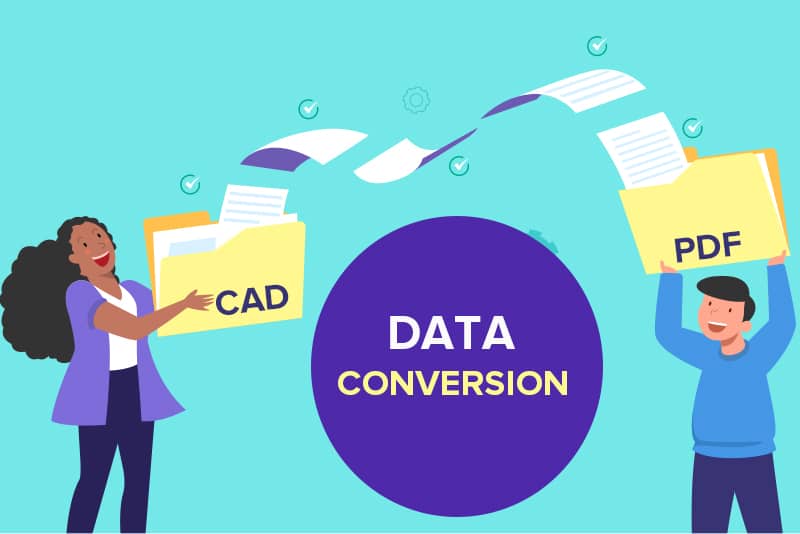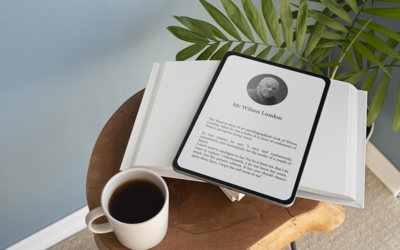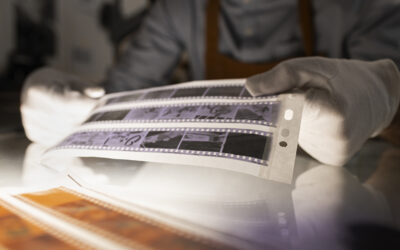The most widely used business document format is PDF. Businesses of all sizes, in every sector, transmit contracts, press releases, and other documents as PDFs. The ability to readily share, save, and interchange files or data that are as important as a machine component drawing, part drawing, assembly model, etc. is vital for design engineers. Businesses, design engineers, architects, manufacturers, and others can all keep their data in PDF format in a secure manner with the assistance of a data conversion company in this competitive business environment. They effectively manage large-scale data conversion projects as well.
Popularity of PDF File Format
The term “Portable Document Format,” or PDF, refers to a file type that may be effortlessly exchanged across various software entities and moved from one device to another without facing substantial problems with data distortion. The fact that PDF allows both raster and vector elements is another important feature about it. It allows to compress the PDF file without drastically lowering the quality of the graphics and text that are included. Smaller file sizes of compressed PDFs make them easier to share and take up less room on your device. Additionally, passwords can be added to PDF files to further ensure the security of important data. You can thus exchange contracts, corporate data, and other sensitive papers in a secure manner.
When it comes to integrating graphical information, PDFs are a fantastic option because they can be opened without any special software. They are simple to use, adaptable, and capable of electronic transmission. However, PDF is infamous for being difficult to alter and convert. Editing and converting PDFs can be very difficult, especially with complicated tools.
Three Reasons to Convert PDF Files to CAD Format
- The transformation of PDF into CAD-compatible forms offers a foundation for numerous upcoming design procedures. This is especially helpful when an existing structure needs to be renovated, extended, or added to.
- It’s also necessary to convert PDF to AutoCAD when the original CAD designs have been misplaced, destroyed, or corrupted. You can start the design process with the help of this.
- Conversion from PDF to CAD might also be required if the project is older than the underlying technology. It essentially acts as a failsafe system in each of these situations.
What Is CAD?
CAD stands for computer-aided design and is a way to digitally create 2D drawings and 3D models of real-world products before they’re ever manufactured. Essentially, the expression PDF to CAD conversion refers to converting design data from PDF to CAD models using an appropriate CAD programme, such as AutoCAD. A typical native CAD file format for a 2D drawing or 2D drafting in CAD software is a DXF or DWG file in AutoCAD. A standard DWG file will also include 2D and 3D geometry, making it simple for the design engineer to update and amend the designs based on a 360-degree perspective of the part or the full machine.
DXF files, on the other hand, have the benefit of being an open standard format. In other words, a CAD file made in AutoCAD may be exported to SolidWorks and used there for viewing and editing. It is a good option for industrial businesses and resembles a universal file. Manufacturers frequently hire outsourcing firms to handle a portion of CAD modelling of most part of the design in order to save money on labor costs and gain access to their expertise. DXF files function best in these circumstances.
However, the same CAD file stored in DXF format will take up more disc space than a DWG file because the latter is a binary type, which is a disadvantage of DXF files. Second, some data is lost because it does not handle some CAD components like dynamic blocks.
Learn more:
Challenges of Converting PDF into CAD
Converting PDF to CAD is a difficult process since high-quality converted drawings that may be used as the basis for construction projects require powerful software and trained employees to develop the software. Here are some major difficulties that persons who engage in this pastime frequently encounter.
- PDF Vector graphics: There are a limited amount of vector drawings in the PDF format. Neither CAD Arcs nor Circle entities are present. The Circles and Arcs, which are either built from a collection of tiny lines or Bezier curves, are extremely difficult to change. The solution is to use high-quality conversion software that can recreate the small lines and Bezier curves with precise arcs and circles.
- Conversion of Line Type: Users can create line types in PDF files, which could include a series of dots and dashes with different lengths and arrangements. Converting these lines is difficult, and a mistake could lead to significant issues in the future. To avoid this, you can use a CAD conversion tool that can determine the correct alignment of dots and dashes as well as the width and length of lines.
- Proper Text Handling: This is one of the most typical problems with PDF to CAD conversion. As PDFs save words and phrases as strings of individual characters, each of which has specific positional and stylistic information, this happens. Ineffective output can be produced via ineffective text conversion, such as a drawing that is challenging to read and comprehend. The solution is to use conversion software with optical character recognition (OCR). Using a database pattern, OCR can recognize characters and generate editable text strings. This helps render text accurately.
- Different Raster Files: This occurs because unique raster files are created for each raster image in a standard PDF to CAD conversion. It becomes challenging to edit and save the drawings as a result. Using the right conversion application, the raster images can be mapped into a single raster file.
How Is PDF Converted to CAD?
There are way too many businesses that scan and manually trace paper-based PDF drawings to convert them into CAD files. The drafters in a data conversion company that support CAD design will import PDF to CAD platform, as the name implies, and trace all of the geometric designs of the component, machine, assembly, sheet metal part, etc. This CAD conversion method has the advantage of human understanding like, the AutoCAD drafter will precisely know which section of the design is being translated and revisions of any kind may be simply included. In an ideal world, the CAD conversion procedure would be so accurate that one could say it converted the entire PDF into CAD lines and angles. However, it has the drawback that manual tracing takes a lot of time, which manufacturers cannot afford in order to meet dispatch and delivery schedules. An alternative is to use third-party software that scans the PDF and, when imported into a CAD interface, it converts the entire file into a vector file format that is compatible with native CAD, such as DXF or DWG. Edges, angles, bends, embossing, and other features can all be identified individually and redrawn in CAD as vector entities. In essence, it converts raster to vector, making raster to vector conversion its technical equivalent.
Converting PDF Files to Compatible Formats
The DWG File: The DWG format is mostly used in digital engineering, despite its applicability to many different industries. Its possible level of detail is crucial for design visualization.
- DWG files contain 2D and 3D vector graphics.
- DWG files are frequently used by engineers, drafters, and architects to store and transfer photographs, design schematics, geometric data, maps, and other data required to make design sketches.
- Many different CAD tools support DWG, even though AutoCAD utilizes it frequently.
- Drawing was the initial abbreviation for DWG.
- Additionally, the file types.dws,.bak,.svs, and.dwt are connected to DWG.
- DWG files can be opened by a number of programs, including those in Adobe Creative Cloud.
DXF Format
Drawing Exchange Format, commonly referred to as Drawing Interchange Format, was first introduced by Autodesk in 1982. Engineers and architects regularly use this vector file when developing new items.
- AutoCAD is open source, thus users can access its files without requiring Autodesk.
- Thanks to DXF, designers may interchange drawings between CAD packages.
- It immediately became the format of choice for exchanging designs.
- The files are supported by many 3D programs. They are, nevertheless, frequently used for cross-CAD programme design interchange.
- DXF’s drawback is that it uses significantly more disc space than DWG. This is understandable as DGW is a binary type. DXF does not support a number of CAD elements, including dynamic blocks.
Want to Overcome PDF to CAD Conversion Challenges?
Converting PDF to CAD is a challenging task. When poorly handled, it can result in major problems that increase expenses and also result in valuable time being lost. Manufacturers, engineers, architects, and many other professionals employ data conversion companies to convert PDF files to CAD files.