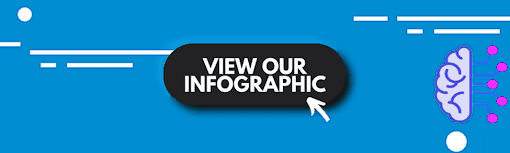The human resource department in any organization generates a large volume of documents on a daily basis. These include on-boarding forms, insurance forms, tax forms, resumes/applications, interview records, government forms, talent and employee performance reviews, certificates and training, benefit forms, litigation records etc. Nowadays, many HR departments worldwide are considering transitioning from physical documents to electronic document management systems in order to save time and resources involved in shuffling papers throughout the office. A professional document scanning company can help scan the documents and convert them into the required format.
Some of the advantages of switching to an electronic document management system include:
- Digital applications automate and streamline data collection from prospective job applicants. An online job application enables the HR department to easily and quickly gather relevant information and documents including resumes and cover letters from any number of candidates from a centralized source.
- Paperless on-boarding allows new employees to review the required documents and complete forms electronically at their own time and pace. Collecting and storing confidential employee information through digital HR solutions allows for guaranteed organization, security, and accessibility. Integrating cloud-based human resources software into the workflow allows employees to update and sync their personal information from their own devices. This in turn reduces the need for filling out change request paperwork. Digital HR solutions allow employees to sign contracts and other mandatory documents through electronic signature.
- Digital payroll processes helps save hours of work for your finance department. Streamlining the payment system with digital solutions allows payroll administration to become more cost-effective, time-saving, compliancy-guaranteed and secure.
The following are a few steps which could help you switch easily to an electronic document management system.
Step 1: Take the Initiative and Lead the Way – The person who manages the HR department should take the initiative, step up, and lead the way to become paperless. The goals must be set up in such a way that everyone in the HR department should be encouraged to transition to an electronic document management system. Setting up some kind of reward initiative may encourage all HR employees to participate in the efforts.
Step 2: Get the entire HR department on Board – The following tips will help you get the entire department on board.
- Show your teams how going paperless will save their time and effort and make their jobs easier.
- Demonstrate how it benefits the company. Making your HR department paperless will save time and money for your business. In addition, it gives employees easy, instant access to their personal information.
- Due to compliance-related concerns, many HR employees resist the switch to paperless. On the other hand, going paperless will help you become more compliant. Electronic document management software includes security measures and other features that ensure vital information is protected. You should demonstrate these features to your team members to make them aware that going paperless not only does not create compliance issues, but can eliminate potential issues in existing paperless processes.
Step 3: Organize the documents – If you are scanning your documents in-house, then before begin scanning you need to organize the documents. The following tips will help you organize your documents quickly and easily.
- Create a unified organization system and make sure everyone follows it. Organize HR documents by employee name and organize paperwork in a certain order within employee files.
- Segregate the work between all HR employees and make each employee responsible for a designated segment of files.
- Decide an expiration date or expiration condition for documents. Tear off the documents that are outdated or no longer needed.
- Set a goal as to when all employees’ files should be organized and ready for entry into the document management software.
- Follow up with the employees on regular basis to make sure that they are on the right track, and to address any issue that may rise.
Step 4: Find the Right Software – It is essential to find the right document management system. There are several document management systems, you need to do your research and compare your options before making a decision. The first thing you have to do is make a list of the things you need in your document management software as well as the things you want that are not absolute necessities.
After creating your list, figure out your budget for the new software. For that you have to consult with the finance department and your business executives. Then, you should start comparing software. Aim to find software that meets all of your needs and at least a few of your wants while still staying in your budget.
To see how the software functions, you should get as many demonstrations and trials as you can. You should also allow other employees to test the software to ensure that it is usable and easy to learn. Once the software is chosen, select the employees who need to be trained.
Step 5: Begin Scanning and Filing Electronically – Start scanning and filing the documents electronically.
- Scan one employee’s documents at a time and break it into sections. This makes it easier to manage.
- Create a folder in your system for every file as you scan it in.
- Choose a template for naming documents as well as a standard file structure and make sure that all employees use this template when naming documents.
- Make sure all documents are properly uploaded before destroying physical copies.
If you find scanning in-house a troublesome task, then consider outsourcing your document scanning tasks to a reliable document scanning service provider.
Step 6: Inform the Company – Inform the rest of the company about the switching. Send out an email addressing any concerns regarding security, and make your team understand all the benefits they will experience from the switch.
Introduce electronic sharing to the employees. You should get both old and new employees on board with electronically signing and sharing documents. Ensure that everyone in the company is familiar with the version of electronic sharing you choose to use such as email, online sharing, etc. You should also introduce electronic signatures to the employees.
Step 7: See a number of benefits in your office – Going paperless helps you enjoy the following benefits.
- Helps save money and employees time
- Easily recover from disaster
- Prevents waste in outdated forms
- Helps avoid lost or misplaced documents
- Saves the environment
Going paperless will help cut out pounds of paper and save your business time and money.