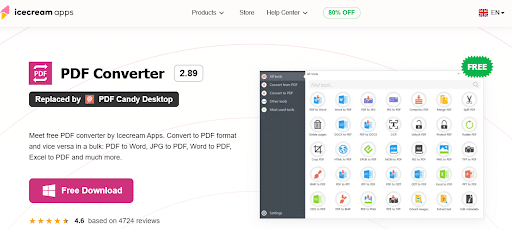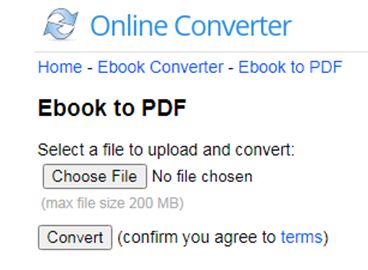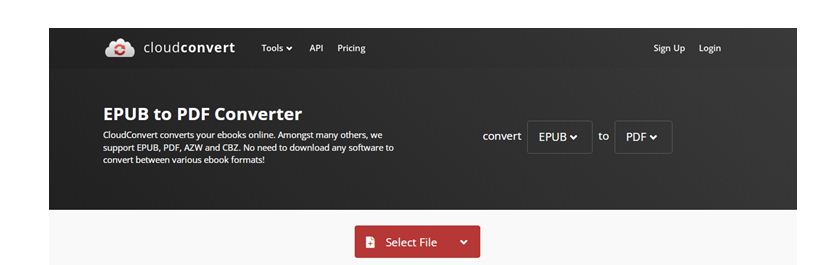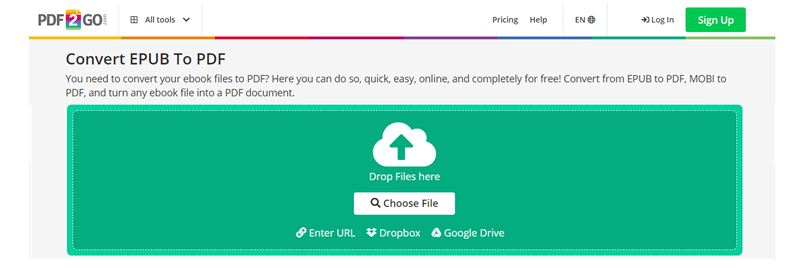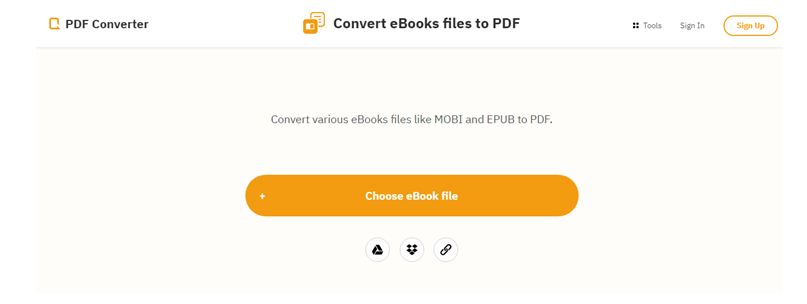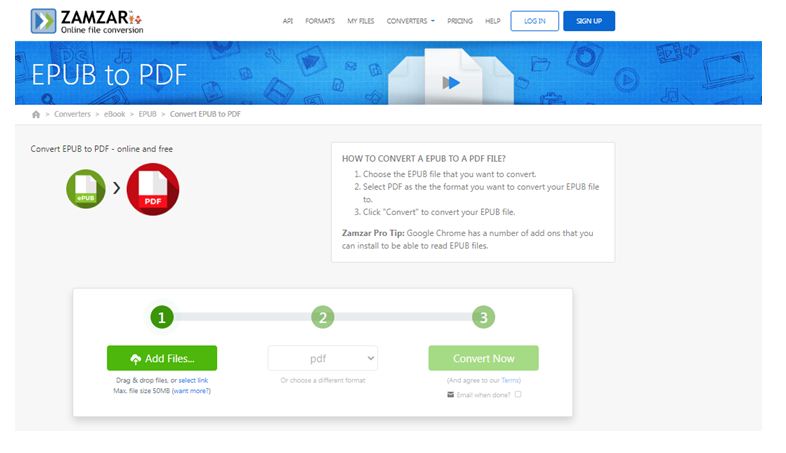Electronic books or eBooks – that are available on a wide range of topics from education to politics and self-help to social media – are becoming increasingly popular. The eBook has revolutionized the way digital learning is practiced globally and it seems to be replacing traditional printed books. This is because eBooks can be easily accessed by the reader at any convenient time using a laptop, tablet, smartphone or eBook reader. Skilled professionals specializing in digital book conversion can utilize eBook to PDF conversion tools to expertly transform any book format into a high-quality eBook.
Why Convert eBook to PDF?
Though eBook file formats (ePUB, MOBI, AZW) are flexible, reflowable, and often interactive formats for digital publishing that provide a great reading experience, sometimes you can’t share these digital books with others due to digital rights management (DRM). This is when converting your eBook to PDF becomes relevant.
PDFs are essentially digital printed documents which can be viewed exactly the same as the original format. This commonly used file format presents various document types across various platforms, and e-books are no exception. PDF files are supported by PCs and mobile devices of almost all operating systems. This format is very popular and commonly used for saving publications in a standard format. That is, regardless of software, operating system, or any kind of hardware, PDF files can be viewed independently and therefore is a perfect way to view e-books, whereas ePUB files and many other eBook file formats can only be read on an eBook reader or with special software. Moreover, if you want to print parts of your eBook file, PDF is the format you need because PDF is optimized for printing and thus perfect for creating physical copies of your ePUB files.
How To Convert eBook to PDF?
To convert eBook to PDF, you can either choose from a wide range of free online converters (available for converting eBooks to PDFs) or outsource the task to an experienced business process outsourcing company that specializes in eBook formatting and conversion.
Here are some best tools to convert Ebooks to PDF
- Icecream PDF converter
If you’re searching for a quality free EPUB conversion software with a ton of features, Icecream PDF conversion is an ideal choice. This user-friendly application allows you to convert your files to PDFs with a plethora of customization options. You can customize a variety of settings in this Windows EPUB to PDF converter software to ensure that your files are converted just how you want them to be. It will not add a watermark to your converted files and supports password-protected PDF files. Step-by-step guide to convert eBook to PDF using Icecream PDF converter:
- Download the converter
- Click on “Add files” to browse and drop the file into the converter. You can add more files by clicking on “+”
- Click on the “Convert” to start the conversion
- Click on “Open folder”
- eBook2PDF
This free online converter can instantly convert eBook formats such as EPUB, MOBI, AZW, FB2 and other formats to PDF documents with ease. It provides better quality, offers mass conversion, and allows files up to 50 MB.
How to Use:
- Click the UPLOAD FILES button.
- Upload your files by either selecting up to 20 eBook files you wish to convert, or by dragging files to the drop area.
- Wait for the conversion process to finish.
- Download files either one by one, using thumbnails, or in a ZIP archive.
- Online Converteronline converter
How to Use:
- Select a eBook file (such as *.epub, *.mobi, *.prc, *.pdf, *.html, *.htm, *.azw3, *.azw4, *.azw, *.kf8, *.fb2, *.txt, *.docx, *.cbr, *.cbz, *.odt, *.rtf).
- Start uploading your file by clicking button “Convert.”
- Once upload is completed, the conversion result will get redirected to a web page.
- Download the converted file.
- CloudConvert
Image Source:
How to Use:
Select your desired eBook format from the drop-down list to convert.
Click ‘Select File’ to upload your eBook.
- Convertio
How to Use:
- Upload ePUB file(s) by selecting files from Computer, Google Drive, Dropbox, URL or by dragging it on the page.
- Choose “to pdf.”
- Let the file convert.
- Download your converted pdf file.
- PDF2GO
How to Use:
- Upload your eBook file (ePUB, MOBI or AZW).
- Click on “Start.”
- PDF Converter
How to Use:
- Upload an eBook file to the cloud using the big button.
- Wait a few seconds for the file to convert to PDF.
- Once the conversion is done, you can download the converted eBook.
- Zamzar
How to Use:
- Select “PDF” from dropdown box of format section.
- Then click “Convert Now.”
Role of eBook Conversion Agencies in Converting eBook to PDF
Most of the online PDF converters for eBooks work in the same way while converting – that is generally, you have to go to the website you want to use, add your eBook files, choose the output format (PDF), and download your converted file once ready. Though converting using online conversion tools sounds simple and convenient, there are also certain drawbacks that come with these tools that you should be aware of.
- Low quality output as the files can often end up blurry and pixelated, and sometimes even unusable.
- May not support large file sizes. For most online file converters, the typical file size limit is around 50-100MB.
- Exposes you to the possibility of downloading viruses and trojans onto your computer or business server, because the online converter website itself may have a virus on it or ask the user to download some add-on that has a virus. It is difficult to find what bad add-ons are on these sites and what is actually safe.
- Some sites usually don’t provide a satisfactory level of protection, which can lead to your personal and sensitive info being shared with third parties that may use it for malicious purposes.
- Not all features are available for free, some features such as batch conversions are only available on premium software
Ebook conversion providers play a crucial role in ensuring a seamless and professional transformation of physical book/ digital books into various formats, including PDF. Unlike automated ebook conversion tools, which often lead to errors like formatting issues, missing images, or broken links, professional consultancies are managed by experts who guarantee accuracy and attention to detail. These agencies offer a customized approach, ensuring that the final product aligns with the author’s or publisher’s vision. Additionally, they handle complex tasks such as creating interactive elements, embedding metadata, and optimizing files for readability and distribution across platforms. So why should you choose a professional eBook conversion service over free tools? Here is how they can help:
- Preserve Layout and Design: Their team of experts can maintain the original layout, fonts, and images during the conversion to PDF, ensuring the content looks professional and visually appealing.
- Format Compatibility: They handle a wide range of ebook formats like EPUB, MOBI, and others, converting them seamlessly into PDF without data loss.
- Customizable Settings: These solutions can customize PDFs with features like bookmarks, hyperlinked table of contents, and adjustable page sizes, enhancing user experience.
- Error-Free Conversion: Using advanced tools and expertise, they ensure that no formatting errors, misplaced text, or broken links occur during the conversion process.
- Bulk Conversions: eBook formatting professionals can handle large-scale conversions efficiently, saving authors and publishers time and effort.
- Cross-Platform Accessibility: PDFs are universally compatible across devices and operating systems, making the converted ebooks easily accessible to readers.
- Secure Files: Electronic publishing experts can add password protection, watermarks, or restrictions to PDFs, safeguarding intellectual property and content rights.
For authors and publishers, partnering with firms specializing in digital book conversion is the best way to transform their eBook to PDF or digital manuscripts into top quality eBook compatible content that can be read on popular eReaders, smartphones, tablets, and other devices. eBook conversion is greatly impacting the publishing industry and revolutionizes the way digital content is created, distributed, and consumed.