Businesses spend a lot of time and money on paperwork. Analysts point out that although the concept of the paperless office has been around for more than a decade, some companies still continue with paper work. It’s high time businesses turned digital and benefited from all the associated advantages with the help of document scanning services. Digital documents are simpler than paper documents, they are easier to store, share, search and more versatile whereas paper documents require boxes and boxes of folders and file cabinets. By converting all data into digital format, critical files can be accessed easily. The process of searching and finding electronic or digital files can be made easier with the following steps.
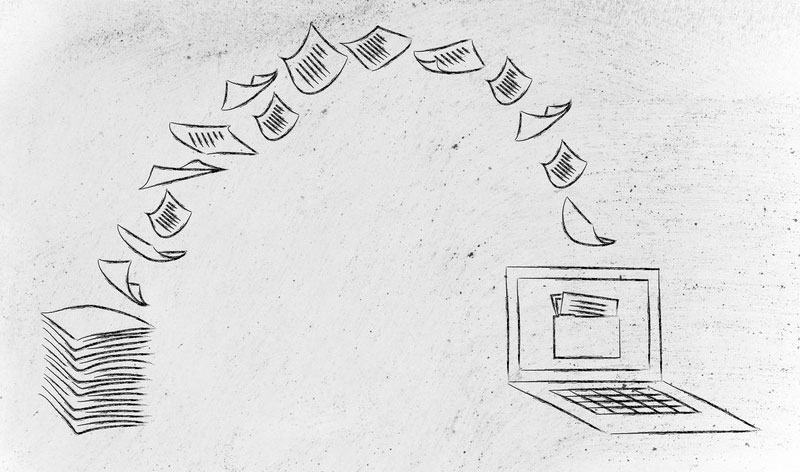
- Move to OCR or image to text scanning: Older scanning technology provides image files. Reading the text and going through the pages are easy, but it does not allow copying text or searching for specific phrases. But new scanning technology is more advanced and allows even searching for specific phrases. So, if you wish to convert your documents, consider updated solutions like OCR software that provides more options.
- Create informative and meaningful titles: As your business grows, the amount of data also increases and finding a particular file can be tedious. Standardizing your file names will facilitate file search. Use the right combination of document type, customer name, date or other relevant information so that you have a clear idea where to start a manual search if your files are not fully searchable.
- Use image search software that can identify templates: Images on Google can be dragged and dropped into the search bar and the database will display some images that are similar to it based on colors, shapes and other factors. So integrate similar software into your document storage so that it makes it easier to find every version of similar documents whether tax records, legal documents, documents from specific locations or clients etc.
When all documents are digitized and stored in a cloud system, search ability of files increases. Today, many businesses have workforce from different locations and with digitally transformed data, it is easier to access the same from anywhere in the world. It is also a cost-effective and ideal option for small business budgets. It eliminates the need for buying paper, file cabinets, folders etc. Creating a digital file system helps to keep businesses organized.
Now, let us look at some tips businesses can consider before a digital transition.
- Decide about the disposal of documents: After scanning all the documents and converting them into digital files, it is important to decide what to do with the originals. So here are some things to do:
- After scanning, mark the documents and organize them based on data contained or the time it was scanned.
- The next step is to move all the scanned documents to offsite storage for 30 to 90 days. This helps you to declutter all your files and also provide time for correction.
- If your scanned documents are no longer needed, then the best alternative is to shred them. This helps to free up space in storage units and also ensure safety of data.
- Educate your employees: Keep your employees informed about the digital transition and help them understand the reason for the change. Explain to them why you are going paperless and with full cooperation from your workforce, the process of digitization can be speeded up.
- Stick to the protocol: If you want to turn to a paperless office then you have to implement strict protocols and restructure business processes to avoid the use of paper. Try to generate reports directly in PDF format so that they can be accessed on smartphones, tablets, laptops etc. You can also encourage the use of apps that can capture the contents of the files and digitize them.
- Remove equipment associated with paper-based processes: Remove all printers and fax machines from your office, and set up dual monitor systems to give employees more screen space to load documents. Sign up for paperless statements from all clients. Implementing these strict rules will eventually lead to a paperless office.
Turning all your documents into digital format will not happen overnight. It is a gradual process that requires proper planning and strategy. You can also hire data conversion services that can help your office transform into an environment-friendly, paperless space.



