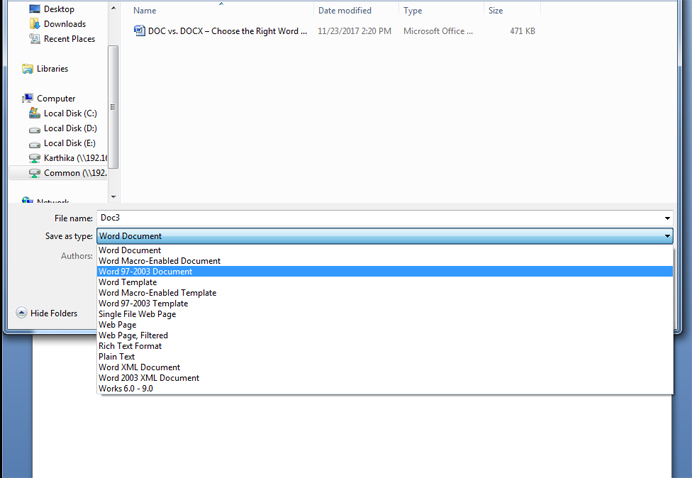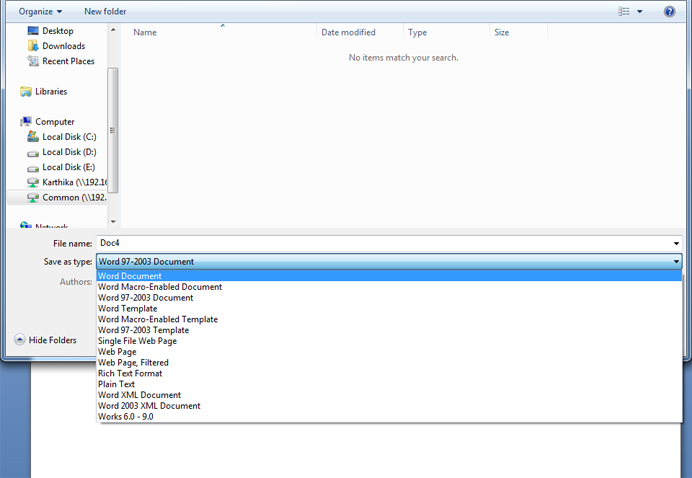DOC and DOCX are two common word document formats. Created by Microsoft, both are supported by almost all word processing software. These Microsoft Word file formats can be used to store images, table, formatted text, charts, and more. A company providing data conversion services can help you convert image files to Word and vice versa.
.doc files made in Word 2003 opens in “Compatibility Mode.” .docx is a 2007 file. Developed as a successor to doc, .docx file is a Microsoft Word XML Format Document file, a kind of Microsoft Word document. The coding work for DOCX was done in XML.
DOC format has been used since the first release of Word for MS-DOS. Starting in Microsoft Office 2007, .docx files became the default file type. Word 2003 can read special Word XML file formats, and compatibility updates were later applied to other versions. But .doc format cannot store all the things that modern versions of Word can create, especially in graphics.
To convert .docx file in previous format .doc, click “Save As” and under the “Save as type” choose “Word 97-2003 Document”. When you have large volume conversion requirements, you can go for Word conversion services.
For older versions of Word, Microsoft has released a compatibility pack that can be installed to bring DOCX support. DOC files can also be converted to other formats such as PDF, RTF, and TXT using software like Microsoft Word, Google Docs, LibreOffice Writer and more. Open Office still has the ability to open and use .docx files as well as the traditional format.
Also in many cases, any word processing software that’s able to open a DOC file, can convert that document to DOCX file. Converting to .docx is easy by choosing “Word Document” in the Save As dialog.
So, which format should you use? DOCX is recommended to be a better option as these files are
- smaller and lighter in size
- easier to read and transfer
- providing ways for better looking compressed images
As this format is based on Office Open XML standard, all word processor software support all advanced features. For these reasons, most software is slowly dropping the option to save documents in DOC format. This format can also be read by any full-featured word processor, including online tools such as Google Docs.
However, to recover some files older than ten years, or to work with an out-of-date word processor, use the older .doc file format. But make sure to re-save the file in DOCX, or any other modern standards such as ODF, for easy conversion. Document conversion services would be of great help, when you need to convert any image formats such as BMP, TIFF, EPS or PDF to Word DOC.