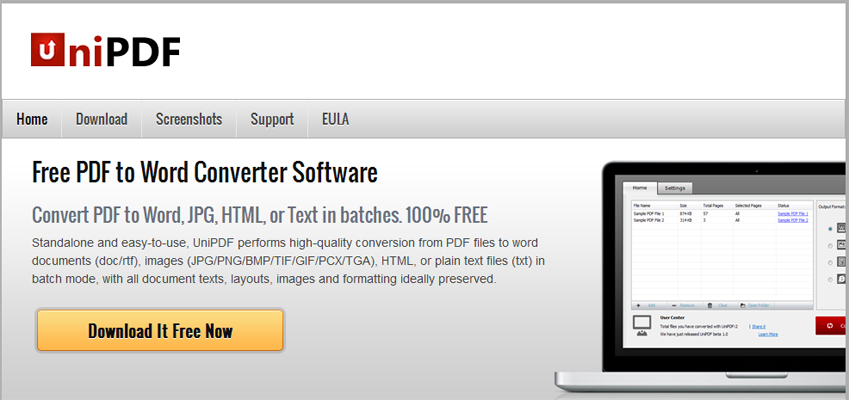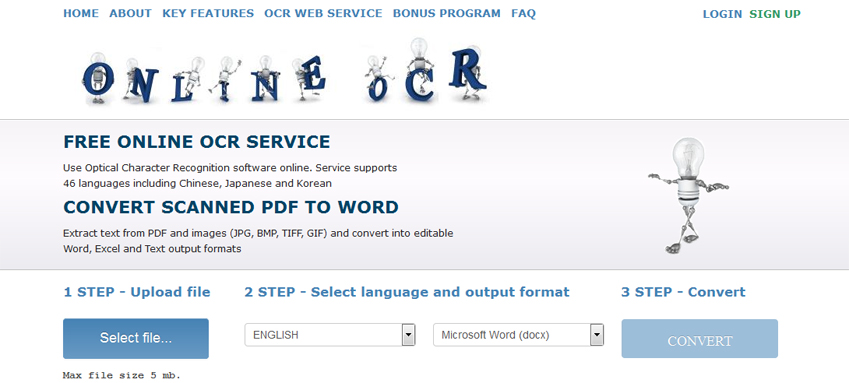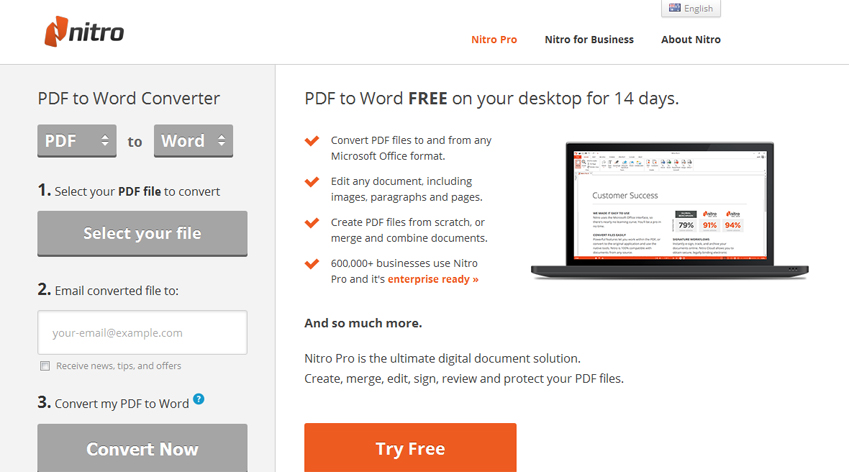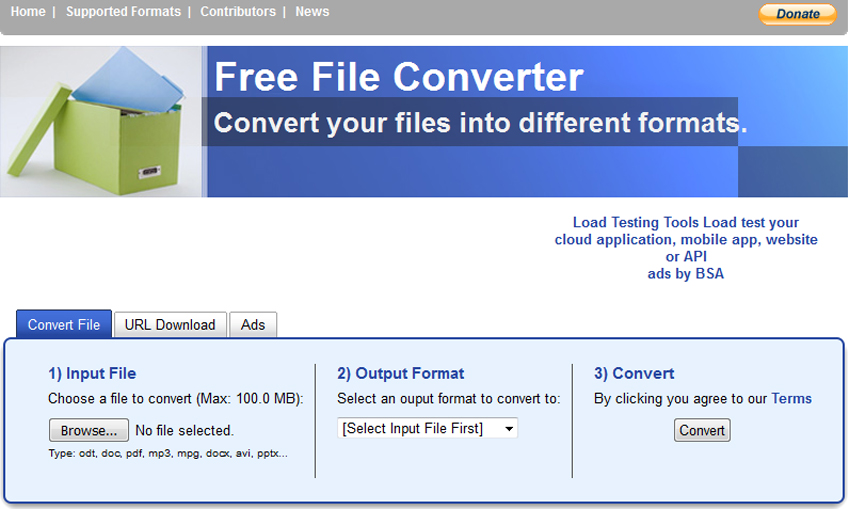If you wish to convert your large volume PDF files into Word documents, the best method is to utilize document conversion services. MS Word is one of the most popularly used programs for creating simple text documents. Individuals, businesses and other organizations use MS word for developing personal, legal, and professional reports and even for publishing purposes. PDF format contains excellent viewing options and is ideal for archiving, internet publishing or digital work processes. However, sometimes PDF is a difficult to handle i.e. the information in a PDF file cannot be manipulated or edited according to your needs; printing of specific pages becomes difficult etc. This is when PDF to Word document conversion becomes significant. Here are some of the best free PDF to Word converters available in 2016.
If you wish to convert your large volume PDF files into Word documents, the best method is to utilize document conversion services. MS Word is one of the most popularly used programs for creating simple text documents. Individuals, businesses and other organizations use MS word for developing personal, legal, and professional reports and even for publishing purposes. PDF format contains excellent viewing options and is ideal for archiving, internet publishing or digital work processes. However, sometimes PDF is a difficult to handle i.e. the information in a PDF file cannot be manipulated or edited according to your needs; printing of specific pages becomes difficult etc. This is when PDF to Word document conversion becomes significant. Here are some of the best free PDF to Word converters available in 2016.
Foxyutils PDF to Word Converter
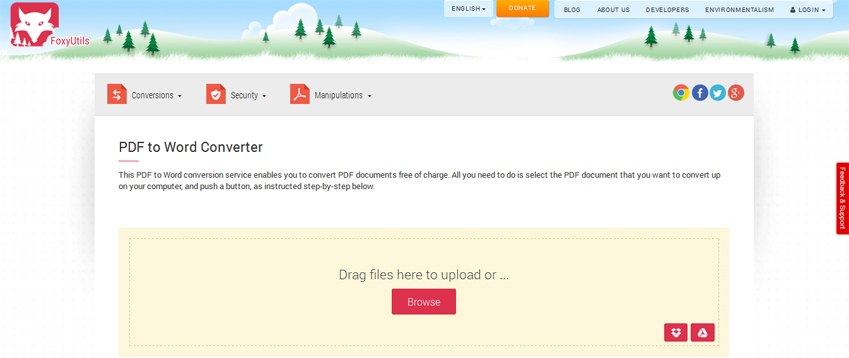
This is one of the most popular and cleverest software systems. It is good at picking up a similar font and producing a Word document close to the original. It can also recognize and capture the images well and break them up appropriately. However, this software requires internet connection to get the job done.
UniPDF
This software helps in extracting the raw text and easily converts PDF files to Word, pixel perfect PNG file or HTML format. This software doesn’t support OCR but has the ability to translate unusual fonts into similar example. It is suitable for batch processing, all you need to do is drag in a folder full of PDFs, press convert button and the files will automatically get converted.
OnlineOCR
This is a free OCR tool that allows you to convert scanned documents, PDF files etc into editable and searchable Word documents. But this software requires a lot of pre-processing for better clarity and contrast of text. PDF files with black text and white background tend to work out more perfectly and correctly.
Nitro PDF to Word Converter
It is a commercial software system used to create, edit, sign and secure PDF files and digital documents. Although its desktop products are Windows only, Nitro cloud is compatible with any browser and suitable for both personal and professional use. Upload your PDF, give it an email address to send the results to and it will transform the PDF file into Word, Excel or PowerPoint.
Free File Converter
It is a simple converter that lets you convert PDF files into Word, Excel or PowerPoint easily. Just upload your PDF, select an output format and click the button to get a download link to your converted file.
All these software analyse PDF files, extract the text and images and create a Microsoft Word compatible file that is similar to the original file. Apart from all these software, copy and paste from PDF to word file is an easy method but the text might appear in a different font or with different paragraph formatting.
For small and mid-sized businesses, hiring a document conversion company for the conversion tasks is an ideal solution. It leaves you stress-free, and helps save time and money too. Reliable document conversion vendors have a highly skilled team of workers who can convert your files into any desired format at affordable rates. They also help in enhancing the efficiency and productivity in your organization by providing error-free and high quality files within quick turnaround time.