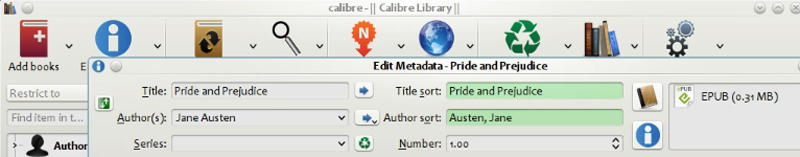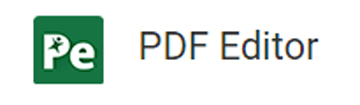Developed in the 1990s, Portable Document Format (PDF) files are especially useful for documents such as magazine articles, product brochures, or flyers in which you want to preserve the original graphic appearance online. A widely used electronic document format worldwide, PDF can easily store, save and transmit the content in a non-editable format. EPUB is another extensively used file format with extension .epub. eBooks in EPUB format can be conveniently read with fixed layout and reflowing content, PDF only allows for a fixed layout. Data conversion services provided by reliable companies can assist businesses in converting PDF to EPUB. Although EPUB is for eBooks by design, it could also be used for other documentation types, such as user manuals.
Developed in the 1990s, Portable Document Format (PDF) files are especially useful for documents such as magazine articles, product brochures, or flyers in which you want to preserve the original graphic appearance online. A widely used electronic document format worldwide, PDF can easily store, save and transmit the content in a non-editable format. EPUB is another extensively used file format with extension .epub. eBooks in EPUB format can be conveniently read with fixed layout and reflowing content, PDF only allows for a fixed layout. Data conversion services provided by reliable companies can assist businesses in converting PDF to EPUB. Although EPUB is for eBooks by design, it could also be used for other documentation types, such as user manuals.
These tools can convert your PDF documents to EPUB format.
Calibre

Basically, software for eBooks, Calibre is open source software available for Windows, Mac and Linux. It comes with a portable version that’s ideal if you want to carry your eBook library on a USB stick, and can also convert PDF files to other formats using various tools. With the help of this PDF software, you can easily convert PDF to EPUB format. Calibre is an eBook library manager that can view, convert and catalog eBooks in most of the major eBook formats.
To convert PDF to EPUB format,

Click the “Add books” icon in the top left-hand corner and select “Add books from a single directory” and choose the PDF you want to convert or you can drag and drop the PDF you want to convert into Calibre. Then select the “Convert Books” button.
From the drop-down menu on the right-hand side, choose the “EPUB” output format, which helps to make any necessary adjustments to the title and other details.
After the conversion, under the “Jobs” icon in the bottom right-hand corner, click “Show job details” to find the output.
iSkysoft PDF Editor 6 Professional for Windows
The best software for PDF to ePUB conversion, iSkysoft PDF Editor 6 offers a lot of other features and guidelines to manage your PDF files much easier and organize them in a secure manner. This software allows you to convert multiple PDF files in batch at a time and can also help to convert, create, secure, share, OCR and quick sign your PDF with Digital Signature in a very simple way.
The Home Page will appear once you open your PDF in this software. This section provides some basic features, so that you can open, combine, view, convert files and search wanted keywords in files.
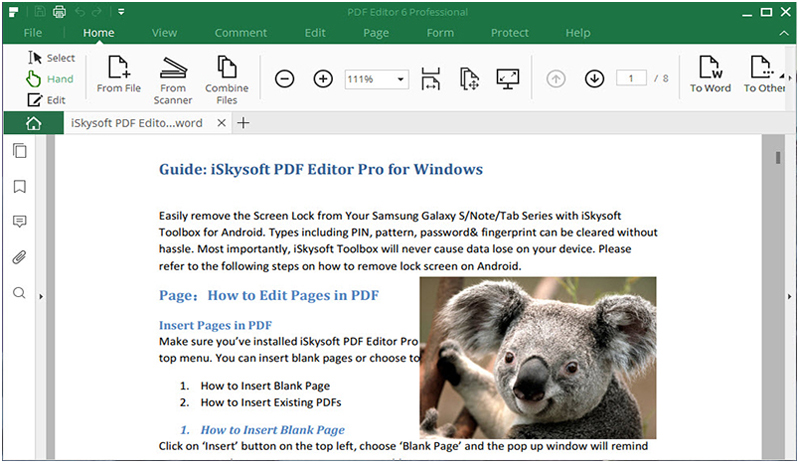
Users can also edit PDF in this software, before converting.
PDFMate PDF converter
This is a free application to convert PDF to other formats. Converting to suitable formats help you read a PDF eBook on an eReader app or mobile device such as iPad, iPhone, Sony Reader, or Android phones and tablets. Its built-in OCR technology enables to convert scanned PDFs to editable files – EPUB/TXT/DOC/IMG/HTML/SWF.
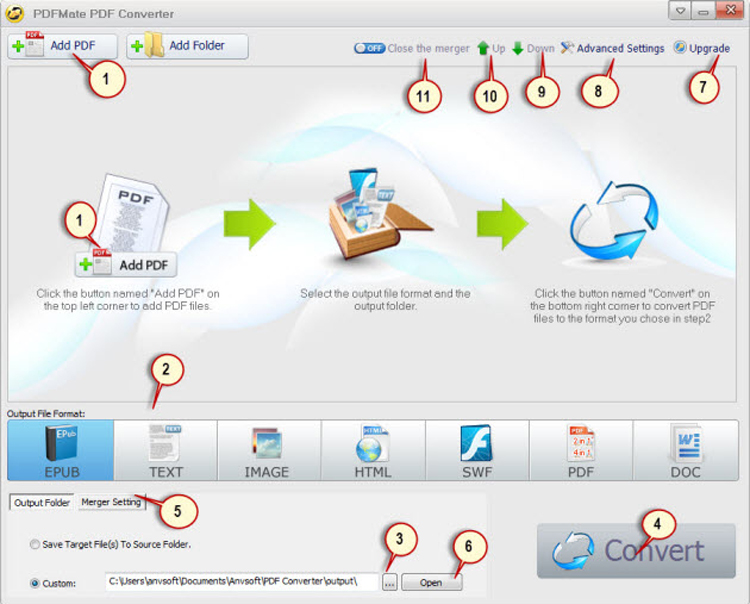
(Source: https://www.pdfmate.com/tutorial-converter-getting-started.html#q3)
First click “Add PDF” button to load your desired PDF file into this PDF Converter. Then choose the output file format EPUB and destination and start converting documents. Now open the output folder to view the converted file.
Online – Convert.com

This free online file converter allows converting files from one format to another. It supports a number of different source formats, including PDF. To use this website, users do not have to download and install any software. Just browse your Google Drive, Dropbox or local files on the PC to upload a PDF or simplified in its URL.
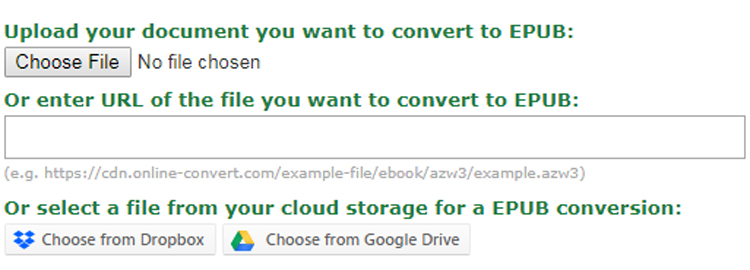
Finally, click on “Convert File” and wait for a few seconds for the PDF to be converted.
By converting PDF to flowable EPUB format, eBook reading experience can be enhanced. When you have large-volume conversion requirements, make sure to benefit from the ePub conversion services provided by a document conversion company with years of experience in the industry.
Read our blog on Get To Know These 5 Best PDF to EPUB Converters