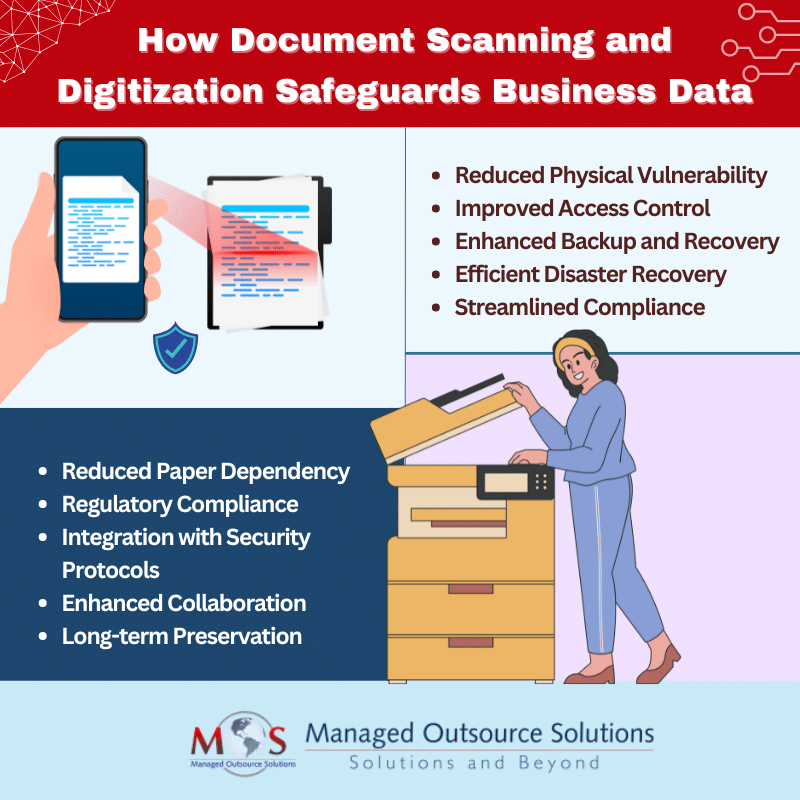At a time when businesses increasingly operate on online platforms and adopt mobile technologies, the traditional practice of manually storing physical documents has become largely obsolete. Storing paper records poses risk of data loss. Paper documents are prone to damage by natural disasters and can be misfiled, misplaced, lost or stolen. Document scanning solutions provide a secure and efficient way to digitize physical documents and store them electronically.
Impact of Data Loss on Business
Here are some statistics on data loss from Unitrends that point to the significance of document scanning:
- 94% of companies suffering from a catastrophic data loss do not survive – 43% never reopen and 51% close within two years. (University of Texas)
- 30% of all businesses that have a major fire go out of business within a year and 70% fail within five years. (Home Office Computing Magazine)
- 7 out of 10 small firms that experience a major data loss go out of business within a year. (DTI/Price Waterhouse Coopers)
How Document Scanning and Digitization Improve Data Safety and Access
Scanning and digitizing physical documents eliminates the risks of data loss, damage, or theft associated with paper records. Digital documents can be securely stored, backed up, and accessed remotely by authorized personnel.
Searching, retrieving, and sharing digital documents is significantly faster and more efficient compared to manual filing and retrieval of paper records. This streamlines business workflows and reduces time spent on administrative tasks.
Consider a scenario where a sales manager in a real estate firm needs to quickly access a client’s contract for an upcoming meeting. If the office has a traditional paper-based filing system, the manager would have to physically locate the correct filing cabinet, sort through folders, and manually retrieve the document. This process could take several minutes, especially if the file is misfiled or stored in an off-site storage facility.
In contrast, if the office implemented document scanning, the agreement would be digitized and stored electronically. By simply searching for the client’s name or the document type in the digital document management system, the manager can instantly retrieve the required file. The digital document can then be easily shared via email or a cloud-based collaboration platform with the team members, speeding up the meeting preparation process.
In addition to enhancing document safety and access, scanning reduces the expenses related to storing your physical documents, including office space, filing cabinets, and staff. It also cuts down on the costs of printing, copying, and paper supplies. Additionally, scanned and digitized documents boost regulatory compliance, helping your business adhere to relevant regulations and standards. Reducing reliance on physical paper documents also supports your organization’s environmental sustainability efforts and helps lower its carbon footprint.
Disaster Recovery and Business Continuity in the Digital World
Safeguarding your organization’s operational resilience is crucial. In today’s interconnected, technology-driven landscape, your business faces a variety of threats that can disrupt workflows and jeopardize your data and systems. As such, it is essential for you to have a strong grasp of disaster recovery and business continuity plan in place. Here are some strategies from adobe.com to prevent loss of business data:
- Make sure to back up your data regularly. Save multiple copies of your data. Store your files on external hard drives, cloud solutions, and proprietary hardware and software solutions.
- Use vetted, safe, and secure applications and browser extensions.
- Implement robust data security. Know what data to protect, restrict access to authorized users, and define the kind of protections each file will have.
- Password protect files and restrict the ability to edit them.
- Whether paper or digital, store files in different locations so that if one location is compromised, the back-ups will be available.
- Develop a data and document recovery strategy to reduce downtime and data loss.
When you digitize valuable documents, it’s crucial to also securely dispose of those you no longer need. Many organizations tend to retain all their documents, both essential and non-essential. Digitizing unnecessary documents can be costly, so it’s more practical to shred them to prevent unauthorized access. Destroying these files will safeguard your documents, protecting against identity theft and reducing storage and maintenance expenses.
To efficiently digitize your office documents, consider outsourcing this task to a trusted document scanning company. Select a reputable provider with proven experience in delivering high-quality results on time. Ensure they offer customized services tailored to your specific needs and will prioritize the confidentiality of all the data you entrust them with.
Don’t risk data loss. Explore our secure document scanning services!