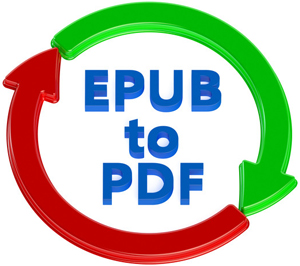 An XML format file extension, ePub is used for creating re-flowable, resizable digital publications and books. It is an open and standard format and allows interoperability between hardware and software. This has made ePub a highly preferred format for electronic publications. ePub conversion is a major service provided by a document scanning company that benefits authors and publishers. Files in PDF format are often converted into ePub format, mainly with a view to enhance the reading experience on electronic devices. Though PDF is a popular format, some people prefer the greater flexibility offered by ePub. The ePub format allows text size to adjust to the dimensions of an eReader’s/Tablet’s screen, while retaining the original formatting and layout. Moreover, some devices like iPads offer native support for ePubs and none for PDFs.
An XML format file extension, ePub is used for creating re-flowable, resizable digital publications and books. It is an open and standard format and allows interoperability between hardware and software. This has made ePub a highly preferred format for electronic publications. ePub conversion is a major service provided by a document scanning company that benefits authors and publishers. Files in PDF format are often converted into ePub format, mainly with a view to enhance the reading experience on electronic devices. Though PDF is a popular format, some people prefer the greater flexibility offered by ePub. The ePub format allows text size to adjust to the dimensions of an eReader’s/Tablet’s screen, while retaining the original formatting and layout. Moreover, some devices like iPads offer native support for ePubs and none for PDFs.
Now there are many tools available for easy conversion of PDF into ePub as discussed below.
- Calibre: Calibre is an eBook reader ideal for Windows, Mac, and Linux that can easily convert PDF to ePub. To convert, here are the steps involved.
- Drag and drop the PDF that should be converted into Calibre and click “convert eBook” button at the top of the screen
- Select the file’s current format (in this case PDF) and the format into which you want to convert it – in this case it is ePUB
- Ensure that the data on the right of the eBooks’ cover is correct and then click OK. Once you click “OK” the conversion begins and when the conversion is over, the text will be accessible on your e- reader.
- Online convert.com: This is one of the most reliable and famous web- based tools that help you to convert a wide range of files into ePUB. It is also useful for converting DOCX files into DOC. To convert:
- Select the PDF file that you want to convert by clicking “Choose file” and fill out any optional settings such as the title of the book etc.
- Click “Convert file” and the file will be saved in the designated folder once it is converted into ePUB.
- ePUBator: This software is ideal for mobiles with Android. It allows you to convert PDF file into ePub format that is suitable for your Phone or Tablet.
- Open the app
- Locate the folder on your phone that contains the PDF file that has to be converted.
- Tap the desired PDF
- Conversion should begin automatically and once it is over the new ePub file will be available in the same location.
While small volume conversion can be done on your own, it is best to partner with a reliable document scanning company for large volume ePub conversion from PDF. You can obtain reliable and affordable service from an experienced provider that will also ensure customized data conversion service.



