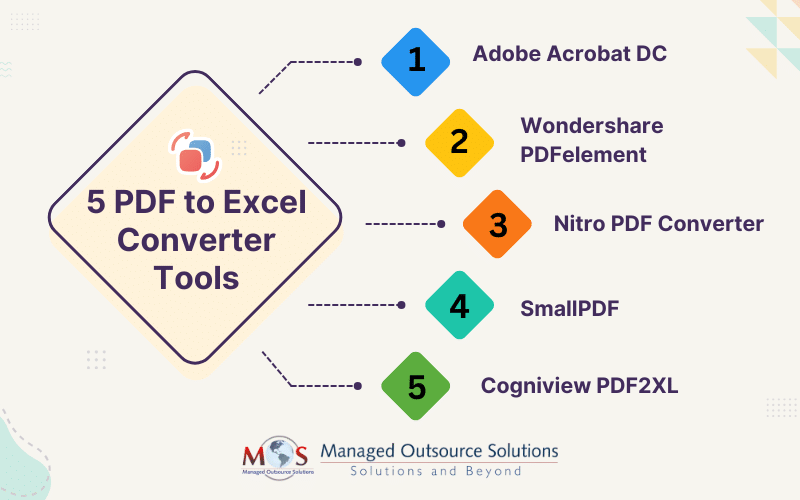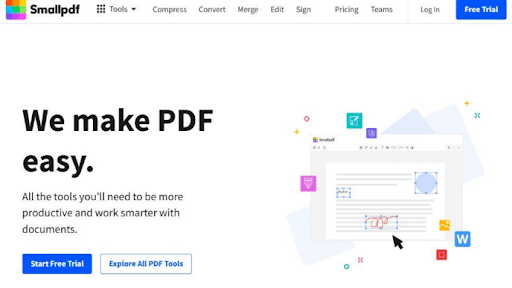PDF is a popular digital file format, accessible on any device. The adaptability and flexibility of PDF have made it an official file format for document sharing and collaboration. It is an ideal format for diverse business records including invoices, purchase orders as well as financial statements. However, to edit any documents in this format or organize the data stored in PDF, you need to convert it to another format. For bulk PDF conversion, you can consider the support of experienced document conversion services. When it comes to accounting, most businesses need to retrieve data from PDF invoices and analyze it in Excel.
PDF to Excel Converter Tools
Extracting data from PDF files is a time-consuming task. For PDF documents containing considerable data, it may be necessary to convert them to Excel to extract the data more easily. Editing tables in PDF is also difficult without converting. Excel format allows to present the data visually in many ways.
You can turn PDFs into spreadsheets with one of these PDF to Excel converters.
With Adobe Acrobat, PDF files can be easily converted into editable Excel documents. All the columns, layouts, and formatting will be carried over, without any reformatting or manual data entry. Users can benefit from automatic conversion. This PDF converter automatically extracts and formats the data into editable text with optical character recognition (OCR) technology.
The conversion process includes 5 key steps such as
- Opening a PDF file in Acrobat DC
- Clicking on the “Export PDF” tool in the right pane
- Choosing “spreadsheet” as your export format, and then “Microsoft Excel Workbook”
- Choosing “Export”
- Clicking the “Save” button
If your PDF documents contain scanned text, Acrobat will run text recognition automatically and provide the output file in seconds.
Wondershare PDFelement
This versatile PDF editor can not only extract and import data from PDF to Excel but also convert PDF files into Excel format. Conversion can be done in a matter of minutes. Its OCR function can be used to convert scanned PDFs to Excel. It can convert PDFs to other formats with the original formatting.
The 3-step PDF conversion process is as follows –
- Choose “Convert PDF”, select the PDF file and hit “Open” to import the file
- Set “Excel Files” or “Excel 97-2003 Files” as the preferred output format in the “Save As” window
- After conversion, click the “Open” button to open the file and edit it in MS Excel
The tool’s OCR feature enables converting scanned PDFs to editable Excel files with a single sheet or multiple sheets depending on the requirement. It has good platform compatibility, running on both Mac and Windows and including an iOS app that lets you edit and convert documents while you’re on the move. Having documents on your smartphone could be really helpful when you’re on the go.
Nitro PDF Converter
This fully equipped PDF editor is an easy-to-use, cost-effective tool. Users can easily convert PDF files into a Microsoft Excel 2003 XML spreadsheet (.xml), or Excel 2007 Workbook (.xlsx). It enables you to easily convert PDF files into Excel documents. In fact, Nitro asserts that its technology enables users to quickly convert PDFs into any Microsoft Office file. You can use the program to change all of the text, photos, and pages that are saved in a PDF document and then import them into an Excel spreadsheet. You can request and add digital signatures to PDF documents, just as with Adobe. The latest version, Nitro Pro 11 comes with the ability to interact with OneDrive, Dropbox, and Google Drive. With the Nitro Cloud in place, you can now share and collaborate online with multiple users at the same time.
This software supports batch conversion of multiple PDFs to Excel at once. It can retain formatting, fonts, and colors with industry-leading conversion performance. It not only helps you convert PDF to Excel, it also converts PDF to other formats like Word, PowerPoint, text, images, and more.
SmallPDF
Another excellent illustration of a flexible PDF management application is SmallPDF. It allows you to convert PDF documents into a variety of file formats, such as Word, PowerPoint, and Microsoft Excel. It is incredibly user-friendly and, for optimal convenience, cloud-based, so you can access PDF conversion through the website from any location as long as you have internet access. For individuals who prefer to work offline, there is now a downloaded software available for both Mac and Windows computers.
You may add e-signatures, split, merge, and compress documents with SmallPDF. Regarding security, this system will remove your files an hour after processing, so you don’t have to be concerned about any crucial company information getting into the wrong hands.
Cogniview PDF2XL
This tool can be used to easily extract PDF data and convert it into xls, xlsx, CSV & more. The sole purpose of this PDF to Excel converter program is to convert PDF documents to Excel. Therefore, even though this application might not be able to convert PDFs to other formats, such as Word, it offers a unique feature that will be very helpful to the majority of users. Users will have total control of how information is exported to Excel. Converting PDFs can be done without losing the formatting, even if the document is hundreds of pages long. Its OCR function helps with the conversion of scanned or image-rich PDFs. This software also supports multiple page conversions or batch processing.
Key features include smart layouts, table recognition, and automatic processing. Converted files will be sent to the provided email address.
PDF to Excel converters are mainly useful for businesses and research institutions that need to use, share, and process a lot of spreadsheet information securely. Such converters can make it simple and easy to extract every table sheet from the PDF and put them into Excel spreadsheets with high accuracy. Another option is to partner with a reliable provider of document conversion services and benefit from accurate PDF to Excel conversion.