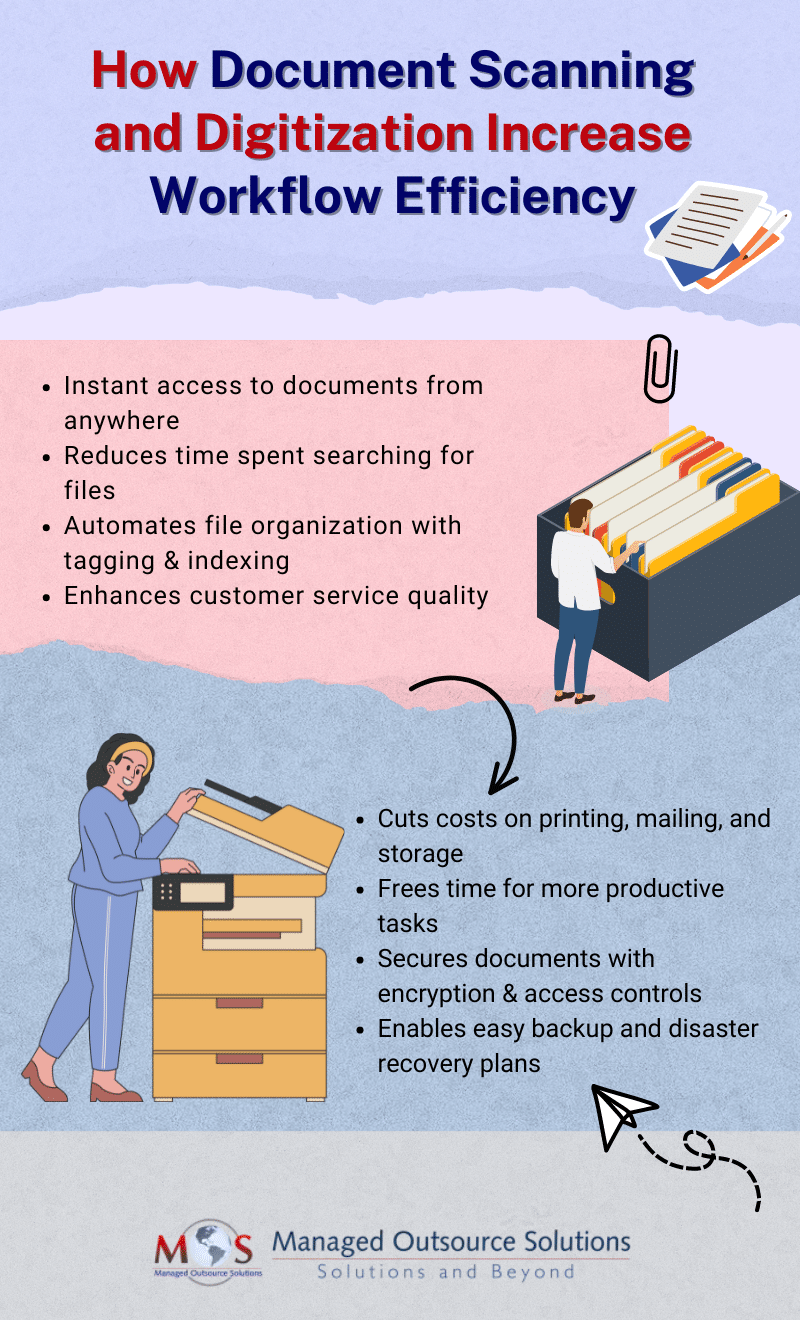In today’s fast-paced business landscape, digital transformation is no longer optional—it’s essential. According to Gartner, 91% of organizations are pursuing some form of digital initiative, with 89% adopting a digital-first strategy. Yet, McKinsey highlights that small and medium-sized enterprises (SMEs) are falling behind in this digital race. Many are still grappling with mountains of paper documents, which can lead to decreased productivity, wasted time, and a chaotic work environment. The answer lies in document scanning. By utilizing document conversion services, SMEs can transform their paper records into digital assets, significantly enhancing workflow efficiency and overall productivity.
How Document Scanning and Conversion Improves Efficiency
Industries such as legal, finance, healthcare, insurance, and manufacturing can significantly boost productivity and streamline workflows by digitizing and systematically managing their documents.
In addition to protecting documents from loss or damage, this offers many other benefits:
- Anywhere, anytime access: Digital documents can be accessed from any location at any time.
- Quick data retrieval: Finding and retrieving information becomes fast and efficient.
- Reduced physical storage needs: Less office space is required for physical document storage.
- Secure backup copies: Documents are backed up for disaster recovery, ensuring they are safe and protected.
With digitized documents, managers can quickly access vital information, facilitating better decision-making, smoother workflows, and increased productivity, enhanced customer satisfaction, and improved overall efficiency.
Consider a mid-sized law firm struggling to managing large volumes of paper documents, including case files, contracts, and correspondence. The dependence on physical documents led to inefficiencies, difficulties in collaboration, and increased overhead costs.
The law firm decides to implement a comprehensive document scanning solution to convert all paper files into digital formats. The process begins with scanning all paper documents to convert them into digital format. The next step is implementing Optical Character Recognition (OCR) technology. This enabled text searchability within scanned documents. The final step was integrating the digitized documents into a cloud-based document management system, which facilitated easy access and collaboration among attorneys and staff.
Document scanning and conversion yielded many benefits for the firm:
- It increased workflow efficiency. Attorneys could quickly retrieve case files and documents from anywhere, reducing the time spent searching for physical records.
- Automated tagging and indexing streamlined the organization of files, enhancing collaboration on cases.
- Client service improved. With immediate access to all relevant documents, attorneys could respond to client inquiries faster, leading to enhanced client satisfaction.
- The firm reduced costs related to printing, mailing, and physical storage of documents, resulting in significant savings.
- Time previously spent on manual document handling was reallocated to productive tasks, increasing revenue.
- Digital documents were secured with encryption and access controls, improving confidentiality and compliance with legal regulations.
- Implementing easy backup and disaster recovery measures for the digitized files ensured that important client information was protected.
It’s evident that implementing document scanning and conversion will help law firms to significantly increase workflow efficiency, productivity, and profitability while reducing operational costs.
Investing in Scanning – Key Considerations
- When assessing your scanning requirements, primafact.com recommends that law firms consider the following:
- Are you intending to “backscan” a significant amount of existing paper documents?
- For new cases, how much documentation do you receive in paper format?
- Do you anticipate changes in this volume of paper in the future?
- Can you proactively decrease the amount of paper you handle by requesting that documents be submitted as PDFs?
Consider scanning equipment. Even if you have scanners in your office, they may not be sufficient to manage a sizeable scanning project. Also, you will need to assign a dedicated team to handle it.
Outsourcing is the Ideal Option
SMEs across all industries can reap these benefits by partnering with a document scanning company. Outsourcing allows companies to leverage specialized expertise and advanced technology without the need to invest in expensive equipment and training. Professional scanning providers can ensure high-quality digitization, maintaining accuracy and consistency. Partnering with an expert document scanning company also frees up internal resources, enabling staff to focus on core business activities rather than time-consuming document management tasks. Ultimately, embracing document scanning and conversion services is a strategic decision that allows SMEs to operate more effectively in a competitive landscape.
Take the first step towards an efficient workflow with our seamless document scanning services.
Call (800) 670 2809 Now!