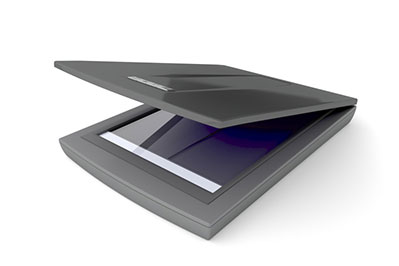
Whether you own a construction company, a physician practice, a law firm, insurance company or some other business you need to keep copies of a number of documents including invoices, client letters, medical records, tax notices, cancelled checks, insurance cards and so on. Most offices still have a hybrid system – they have both electronic and paper records. To go paperless, you would need a good scanner and a desktop document scanner can help. This will also help you to maintain an organized and searchable electronic document system. Wait, there are other advantages as well! When you go for a document storage scanner that scans to a web-based storehouse, rest assured that your documents are safe from local adverse events. Your important documents are no longer at the mercy of fires, earthquakes and floods among other disasters.
- Look for a compact scanner that can fit into your office/reception environment. This will ensure that all incoming paperwork is digitized.
- Be sure to consider the scanning speed, and how many pages the unit can scan per minute. Consider whether those scans are saved as searchable PDFs or simply images that need further scanning to turn them into text.
- Ideally, the scanner should feature automatic text recognition and have the ability to scan directly to a specific application.
- It should have features such as blank page removal and straightening images digitally.
- Consider the number of pages it can scan each day. The best scanners can scan up to 3,000 scans each day.
- Find out how many applications or locations it can support. Consider whether the scanner can sync to your mobile device or whether it can operate wirelessly or across a network. This is important from the point of view of how many people will be using the scanner.
- You also need to check how fast the scanner operates and how many pages the automatic sheet feeder (ASF) can hold. These factors differ with scanners belonging to different price ranges.
- Consider the size and weight of the scanner and the maximum length of paper you can run through it.
- Another important thing is the warranty offered, which may range from 1 – 3 years.
- Last but not least, ensure that the manufacturer offers good customer support services.



