Data entry specialists typically rely on a mouse or track pad to perform simple functions such as making adjustments to text or transitioning between different pages and windows. However, many of the functions that require a mouse can be easily performed with keyboard shortcuts. Certain keys are available to give instructions or commands to the computer, instead of the mouse click. Many data entry professionals find shortcut keys more convenient, as it is easier than dragging a mouse. Even though this method is considered to be one of the easiest and fastest ways to send input to the computer, some users find it difficult to operate the keys shortcuts, especially if they are doing it for the first time or have not mastered it.
Partnering with an experienced data entry company eliminates the need for data entry staff to learn all the keyboard shortcuts. Data entry outsourcing companies have well-trained and experienced data entry experts, who know these shortcut keys and are experts in using those. Such professionals can handle even the most challenging data entry tasks with ease. In addition, outsourcing data entry tasks eliminates the need for in-house staff, thereby helping to reduce overhead costs as well as save time, reduce administrative burden, focus on core tasks and increase overall productivity.
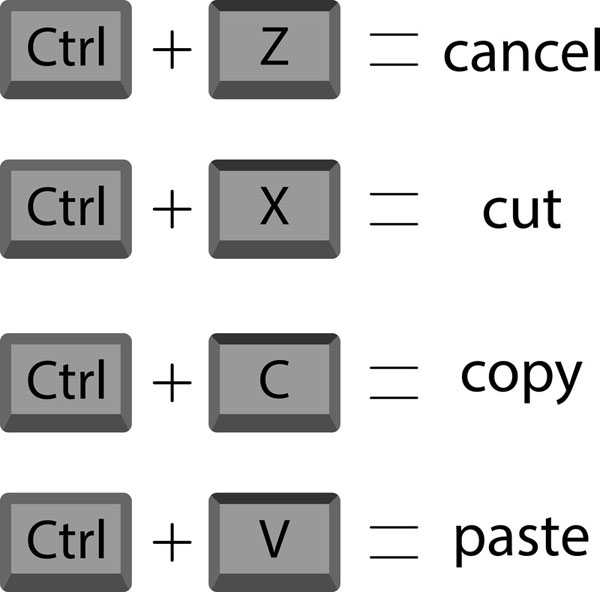
Businesses that employ in-house data entry staff can benefit from understanding some common keyboard shortcuts and their advantages.
Benefits of Keyboard Shortcut Keys
Keyboard shortcuts save a lot of time, helps to type quickly and accurately, and helps maximize your productivity. A few other benefits of using keyboard shortcuts are:
- Helps free your mind for other tasks – When you use the keyboard you do not have to follow a pointer to see what you are doing and you can do that semi-automatically, thereby helping to free your mind to perform other tasks.
- Easier to use – Browsing web pages and clicking links that are usually done using a mouse can be performed more easily with keyboard shortcuts. With these shortcut keys, you can navigate within the page or between tabs and even do both tasks at the same time.
- Reduce the risk of repetitive syndrome injury – Computer mouse usage is one of the leading causes of R.S.I. (Repetitive Syndrome Injury). However, key board shortcuts can help eliminate a lot of mouse usage. You can reduce the risks of R.S.I. and pain on top of the hand, around the wrist, along the forearm and elbow, and numbness and tingling in the thumb and index finger by alternating mouse and keyboard usage.
- Accuracy – It is advisable to use the keyboard, whenever you have to do a job that requires precision. For instance, text editing can be more accurately performed with the help of shortcut keys.
Some Common Keyboard Shortcut Keys
Here are a few common keyboard shortcuts that data entry specialists can memorize and use:
- CTRL+S – To save the document or file
- CTRL+Z – To undo any action
- CTRL+C – To copy any selected text or another object
- CTRL+V – To paste any text or another object that has been copied
- CTRL++ – Increases the zoom level in most browsers and some programs
- CTRL+ALT+DEL – Used to interrupt a function
- Ctrl+A – To select all text or other objects.
- Ctrl+B – To bold highlighted text
- Ctrl+D – To bookmark an open web page or open font window in Microsoft Word.
- Ctrl+F – Opens find window
- Ctrl+I – Italicize text
- CTRL-Shift-Click – Helps select each document to be added to cloud storage or email attachment and adds them at the same time.
- Windows-L – Locks the computer screen
- CTRL-PrtScr – Helps take a shot of the current screen and saves it to the clipboard.
- CTRL-Shift-V – To paste text without formatting
- Alt-Arrow (right or left) – Move forwards or backwards in Firefox and Internet Explorer
- Shift-Arrow – Helps select the exact text by using the arrow keys.
- CTRL-Shift-T – Reopens any recently closed tabs
- Ctrl+K – Create a hyperlink for the highlighted text in Microsoft Word and many HTML editors.
- Ctrl+L – Select address bar in a browser or left align text in a word processor.
- Ctrl+M – Quickly minimize any other windows that have opened and returns to the desktop.
- Ctrl+N – Creates a new page or document
- Ctrl+O – Open a file in most programs
- Ctrl+P – Open a print window to print the page you are viewing
- Ctrl+U – Underline selected text
- Ctrl+Y – Redo any undo action
- ALT+ENTER – Switches between window and full screen
- ALT+F4 – Close the active item or quit the active program
Keyboard shortcuts are very helpful to data entry people and those who use these know how convenient and easy these shortcuts are. Experienced data entry professionals at professional data entry companies prefer these instead of the mouse clicks. Using keyboard shortcuts can increase data entry speed and save time, which is most important in this profession.



