Scannable documents can eliminate needless paperwork and filing cabinets, converting offices into paperless environments. The need for adaptable mobile technology is growing as more people go mobile, and smartphone manufacturers are responding by incorporating cutting-edge technology into their products to meet this demand. The incorporation of scanning functionality into mobile phones is one such instance.
Thanks to technological advancements, document scanning doesn’t always require pricey desktop scanners. People carry around ready scanners in the form of the cameras on their smartphones. The correct app can be used to enable scanning. The scanning apps offer everything you need to manage your digital document workflow while on the go, including the ability to upload your scanned files to cloud storage or your favorite note-taking app, edit and search document text, and clean up scanned images using editing tools and OCR (optical character recognition). You will always have access to your documents thanks to this. Managing all these paper documents can be challenging, so it would be best to think about document scanning services if you need to scan a lot of documents on a regular basis.
Apps for Easy Scanning of Documents
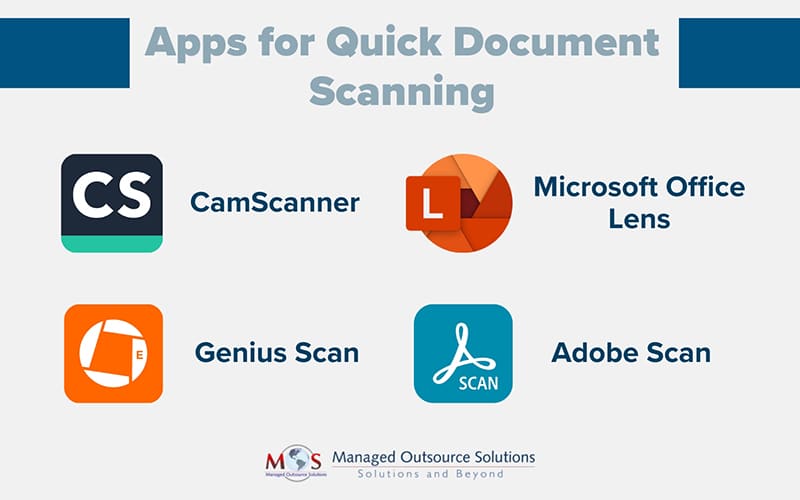
CamScanner
CamScanner is one of the best apps for converting paper documents, such as receipts, white boards, or line drawings, into high-quality digital images. It can easily improve the image and has auto crop features. It enables you to combine several scans into one document, extract text from a page entirely or in part, and annotate and watermark your work. Although CamScanner is a free app, in order to access upgraded features, you must pay.
Cam Scanner is notable for its remarkable capacity to precisely convert text into digital format from printed documents and handwritten notes.
The smooth Word export function is one of CamScanner’s main advantages. The converted documents are highly editable and keep the majority of their formatting, demonstrating the app’s excellent OCR capabilities. The ease of conversion and editing is especially useful for users who frequently work with documents that contain a lot of text.
Additionally, CamScanner offers an educational version that has all the features of the free version but without any advertisements or watermarks, in order to better serve educators and students. Another benefit of the app is that it can be used to sync data with Google accounts, which increases its usefulness for users who use Google services for document management.
Microsoft Office Lens
If you like OneNote over Evernote, the Office Lens app is the best option. With the help of this program, you can add scans to your OneNote and OneDrive accounts in Word, PDF, or PowerPoint format. There are four scanning modes available: document, business card, photo, and white board. Scans of documents can also be exported to any Office Mobile app. For iOS and Android, this app is free.
In the unlikely event that your scan does not turn out the way you had hoped, the app also includes a ton of editing and cropping options. Office Lens has a special feature that no other app has: an immersive reader that reads text that has been OCR-converted aloud. The app does a good job of identifying and converting text. Microsoft Lens is a great option for individuals who need to quickly scan to PDF on the go because it’s one of the few apps that allows exporting to PDF without requiring a paid plan. Microsoft Office Lens is a formidable competitor in the document scanning app market thanks to its extensive feature set and overall ease of use, especially for users who need flexible export options and high-quality digital scans.
Genius Scan
You can quickly scan documents with Genius Scan and export them as multi-page JPEG or PDF files. The scanning technology in this app includes perspective correction, image enhancement, and smart page detection. Numerous pages can be scanned in a matter of seconds thanks to its batch scanning feature. Furthermore, Genius Scan provides strong tools for organizing and securely exporting your documents. The automatic upload of scanned documents to Google Drive or any other cloud storage service is the main feature of this app. It’s a useful one because of the clarity, color and edit options, upload options to different apps, and the simple scroll down option.
Adobe Scan
AI technology is used by Adobe Scan, which is available for iOS and Android, to improve the scanning experience. It is excellent at sharpening printed and handwritten text and correcting perspective in images. The app is a powerful tool for generating crisp, high-quality scans because it has easy-to-use tools for eliminating glares and shadows.
The app has excellent filters. Smudges and scribbles can be removed from documents with great effectiveness using these filters, which also improve scan clarity. Adobe Scan is the only program that can scan ID cards, taking pictures of the front and back, and then combining them into one seamless image.
The most accurate results were obtained when Adobe Scan integrated with Adobe Acrobat, as opposed to using a standard OCR feature. Users can benefit from well-known Acrobat features like fill and sign, printing, and PDF compression to minimize file size thanks to this integration.
The ability of Adobe Scan to detect edges and automatically adjust for image angles is another of its strong points. This feature makes the scanning process more efficient and forgiving.
For those seeking a more sophisticated scanning option, Adobe Scan is a great option due to its superb filters, sophisticated image correction tools, and smooth integration with the Adobe ecosystem.
Digitizing important business documents guarantees document security, effective storage, and speedy retrieval. Additionally, it facilitates the release of office space that can be put to better use. While on-the-go, individuals and small-scale scanning can benefit greatly from mobile scanning apps, large volume scanning, data entry, and data cleansing can be affordably handled by a reputable document scanning company.
Optimize your paperwork; Scan documents effortlessly.




