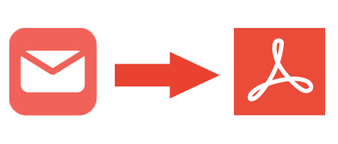
MBOX is a common and simple file extension that is supported by many email clients such as Mozilla Thunderbird, Sea Monkey, Apple Mail, Microsoft Entourage, Incredimail, Mulberry, and Eudora among others. It is commonly used by Mozilla Thunderbird email client, a free and open source email client. MBOX or Mailbox stores the entire data items of the MBOX supported email client.
PDF (Portable Document Format) is the most popular document file format that is used all over the world to save and print the document data. It is a highly secure format that does not allow unauthorized access or modification. It is provided with features that keep all the data safe and secure. It is therefore widely used by lawyers, physicians and others who handle sensitive information.
For converting MBOX files to PDF format, MBOX to PDF Converter is the ideal solution. MBOX to PDF Converter software converts MBOX files to PDF safely and securely without any loss of data. It allows formatting of files according to the user’s requirement and the attachments of MBOX mail can be saved with PDF, or in a separate folder.
Significant Features of MBOX to PDF Converter
- Users can easily batch export MBOX to PDF format. It saves time and helps in easily converting MBOX files to PDF format.
- It offers dual options to users where users can easily convert their single MBOX files or multiple MBOX files to PDF format.
- This application also offers selective conversion of MBOX files and importing of MBOX data in PDF format.
- It is a user-friendly application that is easy to manage, and can be handled by even novice users. It ensures easy management of all email messages and conversion into PDF.
- It provides preview of email messages and their attachments. You can read the entire email data before saving it in PDF format.
- During the conversion process, the software retains all the rich-text formatting. The email header and body formatting are retained as such.
- Two options are available to save attached documents. You can either save the attached files along with the PDF file or save the attached files in one separate folder. All attachments will be maintained in their original formats.
- Users can easily rename the converted file according to their requirements because this software provides multiple options of file renaming.
- This converter software is completely based on Windows OS. You can install and run this software on any computer with Windows OS, including Windows 10.
Importance of Document Conversion from MBOX to PDF Format
Our long-term experience in providing customized document conversion services for diverse clients in multiple industries has enabled us to identify quality software that provides optimum results. There is no doubt that MBOX to PDF converter is the apt solution to convert Mailbox files into the universal PDF format. It provides quick results and is the perfect application designed to be used by all types of users, even a newbie.



