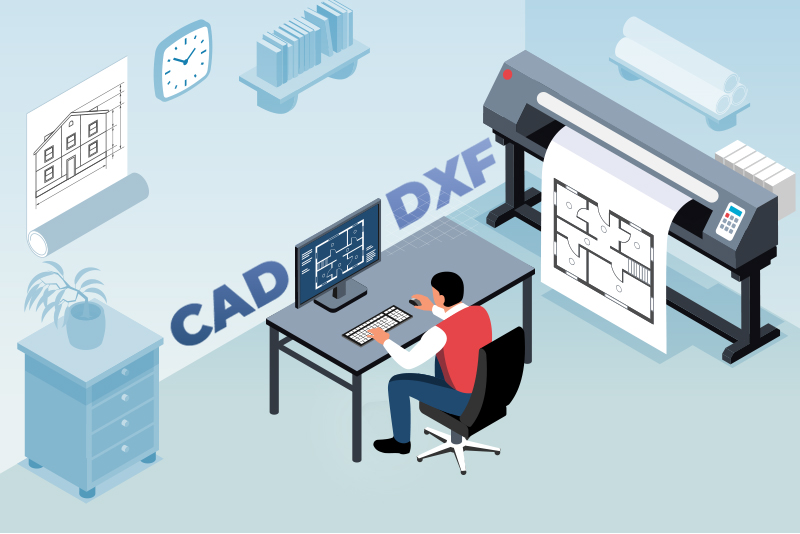Engineering and architectural designs can be created, modified, and optimized using computer-aided design (CAD) software. Design professionals use CAD software to generate accurate 2D and 3D models of objects and structures. It helps simplify the design and production procedures, lower errors, and boost efficiency. Using computer-aided design (CAD), designers can test their concepts for functioning in real-time, see how they look, and make modifications as needed. These CAD files can be converted into any other format with the help of CAD conversion services.
Converting CAD into DXF Format
DWG is the native file format for CAD files and DWG stands for DraWing. All types of image data, including images, geometric information, maps, photographs, and more, can be stored in a DWG file. Since DWG is a proprietary file format, its specs are not available online. This means that DWGs cannot be viewed or opened by anything except CAD software without first converting. Therefore, conversion of DWG to DXF format is important.
The DXF file format is a drawing interchange format used to transfer data between CAD programs. It stands for Drawing Exchange Format. The most used format for Computer Aided Design (CAD) is DXF. DXF is openly documented and compatible with a far wider range of applications than DWG, which was created as proprietary software.
Due to the popularity of DXF (Drawing Exchange Format), which is a common file format that can be read and shared by a variety of CAD software programs, businesses frequently seek to convert their CAD files into DXF format. The open standard file format known as DXF was created by Autodesk, and has since grown to be accepted as the norm in the CAD sector. Businesses can guarantee that their designs can be easily shared and changed by others, irrespective of the program they are using, by converting their CAD files to DXF format. This can be particularly significant for companies that collaborate with numerous suppliers, contractors, or partners because it can make collaboration easier and communication better. So here are some tips on how to convert CAD into DXF format.
To convert a CAD (Computer-Aided Design) file to DXF (Drawing Exchange Format), you can follow these steps:
- Launch your CAD software: Start by opening the CAD software that you have installed on your computer. Make sure it supports the DXF file format.
- Open the CAD file: Use the “Open” or “Import” option in the CAD software to open the CAD file that you want to convert to DXF. Navigate to the location where the file is saved and select it.
- Check file compatibility: Verify that the CAD file you opened is compatible with the version of DXF you want to convert to. Different CAD software may have different DXF versions available. If necessary, save the CAD file in a compatible format for the DXF conversion.
- Locate the “Save As” or “Export” option: Look for the “Save As” or “Export” option in your CAD software’s menu. This option allows you to save or export the CAD file in different formats, including DXF.
- Choose DXF as the output format: In the “Save As” or “Export” dialog box, select DXF as the desired output format. You may have various options to choose from, such as the specific DXF version or settings.
- Configure export settings (optional): Depending on your CAD software, you might have additional options to configure before exporting to DXF. These options can include layer settings, scaling, unit conversion, and other export parameters. Adjust them according to your requirements.
- Specify the output location and file name: Choose the folder where you want to save the DXF file, and enter a name for the file. Make sure to give it a recognizable name that distinguishes it from the original CAD file.
- Start the conversion: Click the “Save” or “Export” button to initiate the CAD to DXF conversion process. The software will convert the CAD file and save it as a DXF file in the specified location.
- Verify the DXF file: After the conversion is complete, navigate to the output folder and locate the converted DXF file. Open it using a DXF-compatible viewer or CAD software to ensure that the conversion was successful and the file retains the desired design and data.
By following the above steps, you should be able to convert your CAD file to DXF format using your CAD software of choice. Remember to consult your software’s documentation or online resources if you encounter any specific issues or variations in the process.
If you do not have AutoCAD software, then you can hire a professional CAD conversion service to handle the project for you.
Why Convert CAD to DXF Format?
Converting CAD files to the DXF (Drawing Exchange Format) format can be beneficial for several reasons.
- Compatibility: DXF is a widely supported file format that can be opened and used by various CAD software applications. Converting your CAD files to DXF ensures that they can be easily shared and accessed by others who might not have the same CAD software or version as you.
- Interoperability: DXF serves as a common interchange format between different CAD software programs. It allows for the transfer of drawings and designs across different platforms and CAD systems, ensuring seamless collaboration and communication between users working with different software.
- Simplified sharing: DXF files are generally smaller in size compared to native CAD file formats. This makes them easier to share via email, cloud storage, or other file-sharing methods. The smaller file size also facilitates faster transmission and download speeds.
- Preservation of design integrity: When converting CAD files to DXF, the geometric and graphical information of the design is typically preserved. This ensures that the overall structure, dimensions, layers, and other design elements remain intact in the converted file. It allows others to view and edit the design without losing critical information.
- Accessibility for non-CAD software: DXF files can be opened using various non-CAD software applications, such as vector graphics editors or specialized DXF viewers. This accessibility allows stakeholders who don’t have CAD software to view and analyze the design, which can be useful in scenarios such as design reviews or presentations.
- Archiving and long-term storage: DXF is a standardized format that has been widely used in the CAD industry for many years. Converting CAD files to DXF provides a reliable and future-proof option for archiving and long-term storage of design data. It reduces the risk of file format obsolescence and ensures that the design can be accessed and utilized in the future.
Overall, converting CAD files to DXF format enhances compatibility, facilitates collaboration, and enables broader access to the design data. It simplifies file sharing, preserves design integrity, and ensures long-term accessibility to the CAD files, regardless of the specific software being used. While frequently unreliable, a number of internet file converters offer free DWG to DXF conversion in addition to CAD tools and specialized conversion software.
Online converters just cannot match the benefits of a specialized CAD conversion company. Additionally, file size restrictions are frequently imposed by online programs, making it challenging to convert complicated files. Even worse, employing an online application to convert your files puts them at danger of theft.
The most reliable method for converting CAD to DXF or other file formats is outsourcing to a professional provider of document conversion services.
Benefits of outsourcing your CAD conversion needs include:
- Affordable: A business can save money by outsourcing data conversion by forgoing infrastructure investments, software and hardware purchases, and hiring procedures. By using a data conversion service, they can reduce operating expenses. The conversion task is a specialty of the data conversion services.
- Minimizes data loss: Data loss during conversion is prevented by outsourcing data conversion. The simple retrieval of corporate data is another benefit. Additionally, they offer secure storage to lower the likelihood of data loss or harm.
- Decreases workload: The process of converting data is difficult and time-consuming. By contracting out data conversion services, a business can relieve its staff of the unneeded load.
Convert all your CAD to DXF or any other format with our Document Conversion Services.
A business can easily transform complex and large amounts of data into intelligent information by outsourcing data conversion. Data conversion services make data more usable and accessible.