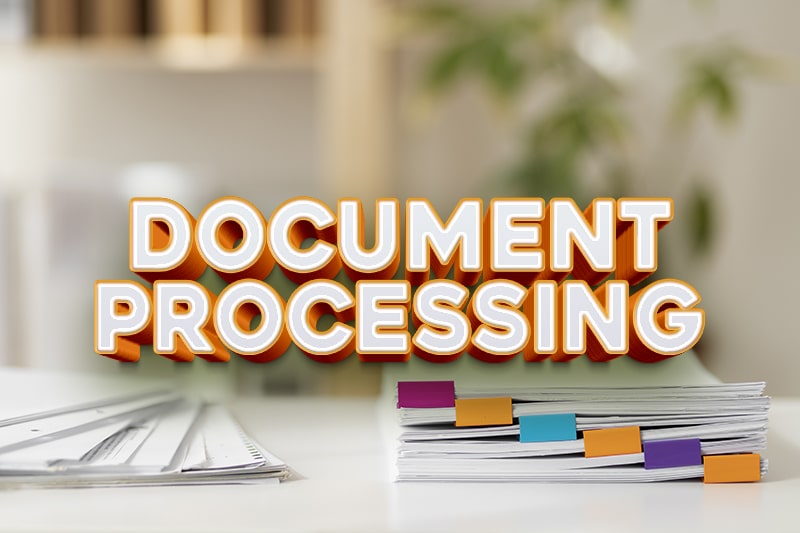Documents play a crucial role in an organization’s daily operations by allowing them to store, manage, and share information internally and externally. From invoices, purchase orders, and contracts to reports, memos, training manuals, policies, software documentation, and business plans and reports, companies handle a huge volume of documents every day. Data processing services such as data entry and document scanning help convert raw data and information into useful and actionable output, improving the efficiency, accuracy, and speed at which documents are processed within an organization. Optimizing document processing workflows can reduce errors, improve efficiency, save time, and increase productivity.
What is a Document Workflow?
A document workflow is the process by which a document is created, edited, reviewed, approved, and distributed within an organization. Data entry and document scanning services involve the use of technology and skilled professionals to transform information into a format that can be easily accessed, analyzed, and utilized by businesses. At each stage of the document workflow, there may be additional steps such as formatting, proofreading, or translation.
The process will also have clear guidelines for completing tasks in the document workflow life cycle, including how to handle document loss or destruction, document sharing, document tracking and reporting, document security and removal of redundant documents.
Efficient document management workflows are critical for ensuring that documents are accurate, consistent, and up-to-date. They can help organizations to save time, reduce errors, and improve collaboration among team members. By streamlining the document workflow process, organizations can ensure that documents are completed efficiently and effectively and meet the needs of their intended goals.
Importance of Optimizing Document Processing Workflows
Optimizing document processing workflows refers to improving the efficiency, accuracy, and speed at which documents are processed within an organization. Many factors can contribute to poor document management workflow:
- Manual processes: Manual data entry and paper-based processes are common causes of inefficiency. Document processing workflows that depend heavily on manual processes, such as data entry, routing, and approvals, can be slow and error-prone. Handling physical documents and spending on paper can be costly and time-consuming, hindering staff from performing other important tasks, and causing delays and bottlenecks.
- Outdated technology: Using outdated or inefficient technology to process documents can slow down the process and increase the risk of delays and errors.
- Data silos: Neglecting document workflows can lead to a siloed, inconsistent culture where departments work independently, with their own data and processes. A data silo is a group of raw data controlled by one department or business unit and inaccessible to the rest of the organization. Inaccessible, unstructured and hard-to-use information increases costs, threatens data integrity, impacts data analytics and business intelligence and dampens collaborative efforts.
- Lack of standardization: The absence of established standards for document formats, naming conventions, or workflows can lead to confusion, errors, and inconsistencies.
- Poor communication: Lack of communication or unclear communication between team members or departments involved in document processing can lead to delays, mistakes, and misunderstandings.
In order to improve document processing workflows, organizations need to identify the root causes of poor performance and take steps to address them.
10 Strategies to Optimize Document Processing Workflows
Optimizing document processing workflows involves improving the efficiency, accuracy, and speed at which documents are processed within an organization. This requires identifying the current workflow and identifying areas that can be streamlined and automated to reduce the time and resources required to complete tasks. Here are 10 steps to optimize document processing workflows:
- Evaluate the existing workflow: The first step is to critically examine the current workflows. By doing this, organizations can identify areas for improvement and streamline processes, which can reduce the overall effort required. Examine every task performed and completed at each step, the people responsible for it, and the resources and material required for the next steps. This can help identify opportunities, eliminate unnecessary steps, and improve efficiency.
- Define the goals and key metrics: It is essential to define the purpose of each digital document workflow and establish metrics and KPIs to determine if goals have been attained for each of the planned processes. Business procedures usually involve multiple individuals responsible for creating, updating, reviewing, and approving documents. Metrics used to measure the success of a document workflow can include various aspects, such as the processing speed, error frequency and magnitude, employee hours expended, or the document workflow’s return on investment. Having clear objectives and performance indicators can help ensure efficient and effective collaboration among team members.
- Create a plan : The next step is to create a comprehensive plan for implementing and ensuring the success of the new document workflow. This plan should include steps such as identifying the purpose of the workflow, defining the necessary tasks and stakeholders, selecting appropriate technology, establishing clear metrics and performance indicators, and providing sufficient training to team members.
- Automate repetitive processes: By automating manual processes such as data entry, document routing, and approvals, businesses can reduce the time and effort required to process documents. Data entry service providers leverage technological advances such as IoT (Internet of Things), AI (artificial intelligence), smart data, cloud computing, and machine learning to provide cost-effective and secure data entry and analytics operations. Technology such as document management systems, optical character recognition (OCR), and artificial intelligence (AI) can help to improve document processing workflows by automating tasks and reducing errors.
- Involve stakeholders: Involving stakeholders is crucial for better collaboration, understanding of the process, and improved outcomes. Communicate the purpose, goals, and objectives of the document processing workflow clearly to stakeholders and make sure everyone understands their roles and responsibilities. Get their feedback and suggestions on the current process, and collaborate with them to improve the workflow.
- Streamline communication: By establishing clear communication channels and workflows between departments and individuals involved in document processing, businesses can reduce delays and errors.
- Maintain records of the process: Maintaining accurate records is essential to track progress, identify areas for improvement, and ensure compliance with regulations. Record important details about the document, such as the date of creation, author, version number, and status. At a broader level, maintain records on document distribution, delay management, approvals, document storage, access, and integration with other systems. Maintaining records can support more efficient and effective document processing workflows.
- Adopt state-of-the-art solutions: Implementing automation tools such as robotic process automation (RPA) and artificial intelligence (AI) can significantly improve document processing workflow. Integrating project management software, customer relationship management (CRM) systems, and enterprise resource planning (ERP) systems, can improve collaboration. Using cloud-based document management systems can improve accessibility, security, and collaboration.
- Implement best practices: Businesses can improve efficiency and accuracy by following best practices such as standardizing document formats, enforcing naming conventions, and establishing clear workflows.
- Continuously review and optimize: Continuously review and optimize, and keep stakeholders informed of any changes or updates. Be prepared for contingencies and address them to enhance efficiency and speed up operations.
Optimizing document processing workflows can improve accuracy, reduce errors, and lead to significant time and cost savings for businesses. Many organizations are partnering with business process outsourcing companies to implement effective workflows. BPO companies can provide a range of data and document processing services, including data entry, document scanning, indexing, and archiving. By partnering with an expert, organizations can improve their document processing workflows, reduce costs, and focus on their core business activities.
Save time, reduce errors, and improve efficiency with our data processing solutions.
Take action now – call 1-800-670-2809!