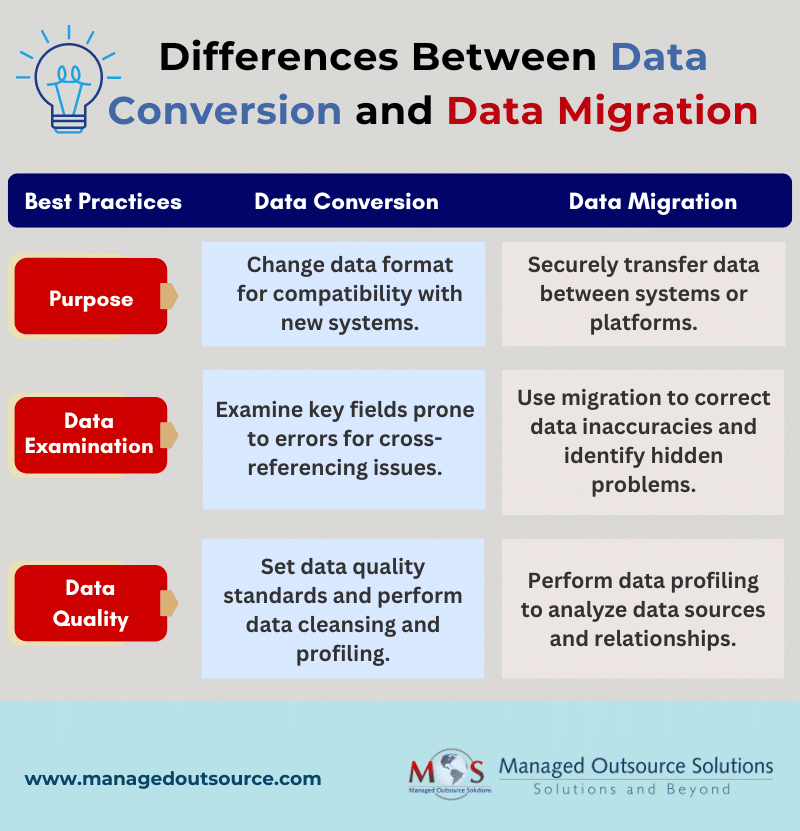Businesses constantly handle vast amounts of information across various platforms and systems. As technology evolves, it becomes essential to move, update, or reformat data to fit the current needs of the organization. This brings two key processes into the spotlight, data conversion and data migration. While these terms are often used interchangeably, they have distinct roles in data management. Knowing the difference between the two is vital when choosing the right solution for your business. Whether you’re upgrading systems or restructuring information, data conversion services can play a crucial role in ensuring your data remains accurate and usable throughout the transition.
Understanding Data Migration and Data Conversion
Data Migration
The process of transferring data across applications, storage systems, or formats is known as data migration. It can involve preparing, extracting, converting, and loading the data. It is usually a one-time activity. There are numerous reasons to start a data migration project, including updating databases, introducing new software, or moving from on-premises to cloud-based storage and applications. It’s crucial to remember that many test migrations may be necessary to guarantee that every mapping is accurate. The key takeaway is that data must be sent completely and securely while keeping its integrity and security intact at all times. Many firms rely on data migration to upgrade systems, integrate new software, or consolidate information into a single location.
Data Conversion
The process of changing data from one format to another so that it can be used with a target system, application, or storage system is known as data conversion. It frequently happens as a component of a bigger project, such as integration or data migration. The procedure comprises obtaining the necessary data from a source, a database, file, or web service, for example, transforming it, and then loading it into the destination system.
Every data conversion task is different and based on the particular requirements of the project. Certain data conversions can be basic and relatively simple, while others might be more complex, depending on the quantity and complexity of data formats involved. From project to project, there are also notable differences in the particular procedures and adjustments.
Differences between Data Migration and Data Conversion
There is a significant process-based distinction between data migration and data conversion. Maintaining data consistency and accessibility is the major goal of the data migration procedure. The phases in the data migration process include reviewing the current database, data mapping to find any possible discrepancies, transferring the data to the new database, and testing to make sure all the data was migrated correctly. Though it can seem simple at first, database migration is actually a very involved operation. The data may be lost during the transfer procedure if it is incompatible with the new system. As part of database conversion, the technique for ensuring that data sets are accurately mapped during migration is often performed ahead of time. Careful planning is necessary before executing a database migration in order to reduce the likelihood of issues.
There are three main distinctions between these processes:
- The main objective: If a company merges with another or updates its systems, data migration may be required. The goal of data conversion is to enable data utilization between various systems.
- The scope of the procedure: Data migration and data conversion involve varying amounts of time and human resources since data migration involves moving data from one system to another while data conversion involves converting data into a different format.
- The result: Data migration must provide a seamless transition between systems, which means no data loss or degradation in quality. The output of data conversion should make it simple to use data across systems.
Best Practices for Data Conversion and Migration
Planning and execution of both data conversion and migration procedures demand a significant investment of resources. To make the procedure easier for you, we have a few suggestions.
Depending on the objectives and technologies used, the data migration procedure varies from business to business. However, there are some universal guidelines that apply to all circumstances, which businesses may use to cut expenses and save time while avoiding typical mistakes.
- Make use of data migration as an opportunity to identify and correct data inaccuracies and previously unidentified problems (which frequently surface during the process). Consider it a chance to improve the overall quality of your data.
- Hire data migration specialists and form a team within your organization to manage each stage of the procedure.
- When moving data, try to keep the amount as small as possible. When major businesses migrate to the cloud, which can be expensive, this is crucial.
- Data profiling is required before mapping scripts are created. A detailed examination of the data sources, organization, and relationships is part of this.
- Prepare for shutdowns in case the primary data migration operations fail. In this scenario, you will need to undo modifications without erasing any data.
Pay attention to the following in order to steer clear of dangers and ensure that the data conversion process won’t damage the quality of your data:
- Take into account all aspects of the project before you start, such as its length, frequency, cost, rules, etc. As you expand, the likelihood that the strategy will be carried out successfully rises.
- A successful data conversion process may depend on the presence of certain fields in your data that are more crucial than others. This data needs close examination because it can be more prone to errors. Cross-referencing issues can be avoided by foreseeing these crucial components.
- Utilizing predetermined data quality standards allows you to ensure consistency in quality throughout the conversion process. You need to test the process continually at every stage in order to find errors before conversion.
- Data cleansing and profiling have to be done as part of the process if you want your data conversion to be precise. Maintaining the standards you’ve established for data quality will be easier to achieve if you set up the right data cleansing procedures.
While both data conversion and data migration involve the movement of data, they serve different purposes and require unique approaches. Data conversion changes the structure of your data to ensure compatibility with new systems, while data migration focuses on securely transferring information between locations or platforms. Whether you’re upgrading software, adopting cloud solutions, or restructuring your data, understanding these distinctions is crucial to choosing the right approach. Data conversion services offer the expertise and precision needed to ensure that your data transitions smoothly, accurately, and securely.