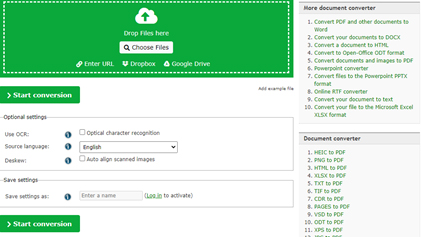Portable Document Format (PDF), which is a read-only file format, was introduced by Adobe in the early 1990s to make file sharing between devices stress-free. There are so many reasons why we prefer PDF conversion of files. PDF is one of the most widely used document formats in the business world. PDF documents are independent of the operating system and it maintains a consistent format as it was intended to be.
Traditionally, it was not possible to make changes to the PDF document, making it an option suitable in the court of law. PDF files occupy less space so that you can store them in your business server and avoid investing in external memory devices. They are portable, which means that these files can be read on any device. Unlike other application programs, PDF has only one version, so without difficulty you can integrate them into any network.
You can convert your blog to PDF format to increase your traffic to your blog by making use of the content you have already created and have on your websites. You can convert your files using an online file converter or hire a provider of document conversion services.
There are so many benefits of converting your blogs to PDF format. They are:
- It maintains the integrity of the files: When converting your blog to PDF, its read-only nature will not allow recipients to make any changes to your content; instead, it allows the recipients to read it without making any changes. This is not the case with other file formats that are overwritable; recipients can easily make changes in them without the writer’s consent and you may have to keep on checking to ensure that nothing has been modified.
- Occupies less space: Converting files to PDF format enables you to convert high-quality files to smaller files that occupy lesser space. Developers have introduced compression tools to reduce the file sizes further as the PDF has turned into a widely used platform.
- Protection from your content being copied: PDF conversion of your document protects your content from being copied, shared or reproduced. Safeguarding copyright is one of the main reasons why people want to convert their files to PDF. Converting your documents to PDF and making them password-protected is the easiest way you can prevent your content from being copied by someone from some other country with no such copyright rules.
- Analytics: Once your blog is converted, you can get access to the people who are going to use the secure PDF version. So, if you find any security breach, it enables you to take immediate action.
- Safe for confidential documents: PDF format is the best option to share confidential documents. Because it not only allows you to lock your content, but also enables you to leave a digital signature at the end. Also, you can use asymmetrical encryption to protect your document further.
- Printing: Printing PDF files is simple. Unlike other file formats like ASPX and HTML, it is easy to take a print of a PDF file just by clicking on the option available within the document. For file formats like ASPX and HTML, it should be converted first to PDF and then take a print out of it.
- Free reading: Recipients can read your PDF content without investing in any additional software or platform, they can access it free of cost. It is also great for collaborative work because it enables you to add a comment at the end while sharing the file with other people.
- Easily integrate non-text elements: PDF allows you to integrate non-text elements such as images, hyperlinks, charts and graphs to make your content look aesthetically pleasing. Users can access these non-text elements through mobiles and tablets.
To convert your blog post to PDF, you don’t need any extra plug-ins for Firefox or add-ons for Chrome. Nor do you need any software installation. Here are the steps to take:
- Go to document.online-convert.com/convert-to-pdf.
Screenshot- https://document.online-convert.com/convert-to-pdf - Enter the URL of your blog article or upload your document or the file from your cloud storage for PDF conversion.
- Click on the button “Convert File”.
- Conversion is done and depending on your browser, it is downloaded automatically or you have to save it from download manager.
- Now you can open your converted PDF file to see your blog post.
PDF conversion is secure and the files can be used in almost all kinds of Operating Systems. It is secure, because the protection is implemented through the use of PDF encryption. If an encrypted file is copied and the recipient does not know the decryption key then they cannot use the file they copied. Converting your blog to PDF brings you many benefits in terms of wider audience reach, and better leads and conversions.