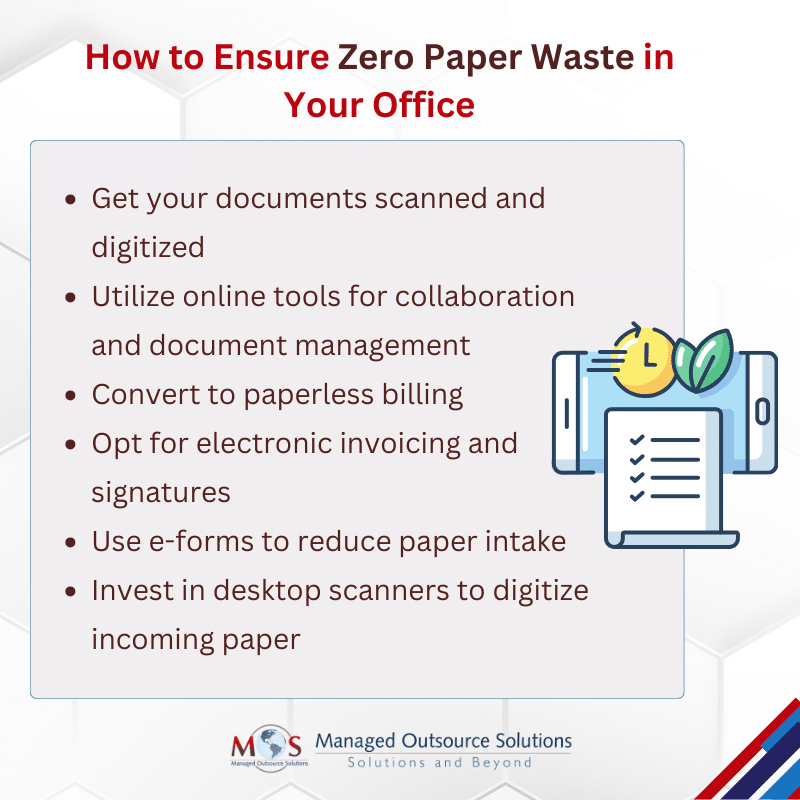An office worker uses around 10,000 sheets of copy paper on average annually, and by the end of the day, 45 percent of all documents printed in offices are thrown in the trash. According to the Environmental Protection Agency, the majority of landfill waste is made up of office paper items like notebooks, copy paper, and handouts. So, turning your office into a zero paper-waste office is not an easy task but neither is it impossible. Many organizations are now working towards creating a paperless environment by utilizing document scanning services. This step has been proved to improve efficiency while also reducing office clutter. Even the most organized home office can be overwhelmed by the flood of incoming paper in spite of the fact that a number of banks, utilities and other companies have transitioned to paperless billing and payments. The goal of zero waste may sound complex, but it becomes simple and practical once you have identified what should be kept and what should be thrown out.
Importance of a Zero Paper-waste Office
In addition to being good for the environment, establishing a zero paper-waste office can greatly increase business productivity and efficiency. Waste reduction allows you to use less materials and resources overall, which will save money for your company. Adopting a Zero Paper Waste policy can also improve your business’s reputation and attract eco-aware clients and customers. It demonstrates your company’s dedication to sustainability and accountability for its effects on the environment.
Making the switch to a zero waste, paperless workplace also improves data security and privacy. Paper records are vulnerable to destruction, theft, and loss, which puts sensitive data at serious risk and jeopardizes data integrity. Digital data is easier to safeguard compared to paper-based data. Document scanning services utilize advanced encryption methods and secure storage options to protect electronic files, guaranteeing that private data is shielded from breaches and unwanted access.
Tips to Reduce Paper Use in Your Office
- Get your documents scanned and digitized: Digitizing and scanning your papers is one of the simplest ways to cut back on paper usage. To convert paper files into digital formats, you can use a cloud service, a smartphone app, or a scanner. You can save time, money, and space by storing, accessing, and sharing your papers online in this manner. You can also utilize optical character recognition (OCR) software to enable search and editing capabilities for your scanned papers.
- Utilize online tools for collaboration and document management: Using online platforms for document management and collaboration is another option to cut down on paper usage. These are cloud or web-based programs that let you edit, produce, and share documents with clients or your team. Evernote, Dropbox, Microsoft Office 365, and Google Docs are a few examples. These systems include features like version control, commenting, live editing, and tool integration. They also let you access your papers from any place and on any device.
- Convert to paperless billing: An office without paper is impossible without the support of external organizations and suppliers. Ask for digital bank statements, discuss solutions for digital invoices with your vendors, and let customers know about purchase-order emails. You can better organize your books with these paperless options. Receipts can also be scanned with your smartphone and imported into your bookkeeping program for tax filings or expense reports.
- Opt for electronic invoicing and signatures: Using electronic invoices and signatures is another strategy to cut down on paper usage. These are electronic substitutes for payment and authentication methods that rely on paper. Contracts, agreements, and other papers can be signed electronically online without needing to be printed out or mailed. Electronic invoices allow you to transmit and collect payments online without creating or keeping paper copies. Numerous providers, including DocuSign, Adobe Sign, PayPal, and Stripe provide electronic signatures and invoicing.
- Use e-forms to reduce paper intake: There is a lot of paperwork involved in welcoming new clients, staff, or members, as anyone in charge of onboarding can attest to. Instead of printing out hundreds of copies of paperwork or welcome packets, you can send a new hire a link to a private website where they could complete the forms before their first day on the job. That is what e-forms enable you to do. Almost any paper form that can be imagined can be transformed into an electronic form. The best part? You can require a user to fill out a box before submitting, or you can build up a pre-selected collection of options. This will reduce the amount of paper used as well as mistakes and wasted time attempting to decipher someone’s handwriting.
- Invest in desktop scanners to digitize incoming paper: Scanning documents as they come in is another excellent, simple method to get rid of incoming paper. Either a personal desktop scanner or a central network scanner can be used for this. All your invoices, applications, claims, and other paper documents can be scanned and stored in your document management system or central server, saving you the trouble of stuffing desk drawers and filing cabinets with paper.
Apart from minimizing paper use, what else can you do to achieve the objective of a totally waste-free office?
- Go for second-hand office supplies: By doing this, you can save money as well as avoid generating more consumption by using a product that already exists. Thrift shops are an excellent option if you want to buy second-hand office supplies. They have all office items from paper to pens to binders and are much more affordable too.
- Buy reusable and compostable items: Buying items that are reusable, recyclable or compostable is more affordable and environmentally friendly. For example, buying refillable pens and pencils or making use of your leftover papers to create notepads / notebooks will help you save money and prevent wastage. Similarly, use solar-powered calculators, natural erasers and other items that are compostable or can be recycled.
- Share equipment: Do not over equip your office space, it can be costly, difficult to maintain and consume too much space to install the machines. The ideal solution is to outsource all data processing to a reliable data entry services provider or share equipment among each other as this can save money, paper, ink etc.
- Make shipping greener: Use paper tape, cardboard, and newspapers to pack and ship items. Avoid using bubble wraps or Styrofoam.
Read our blog post about Enhancing Data Security and Compliance: The Significance of Document Scanning
Scan your documents if you want to cut down on the amount of paper you use. This not only facilitates the development of a sustainable environment but also helps the organization and retrieval of key documents. You may reduce the amount of paper you consume by converting all your documents into digital format with a trustworthy document scanning service.
Go green and transform your office into a zero paper waste environment with our bulk document scanning services.