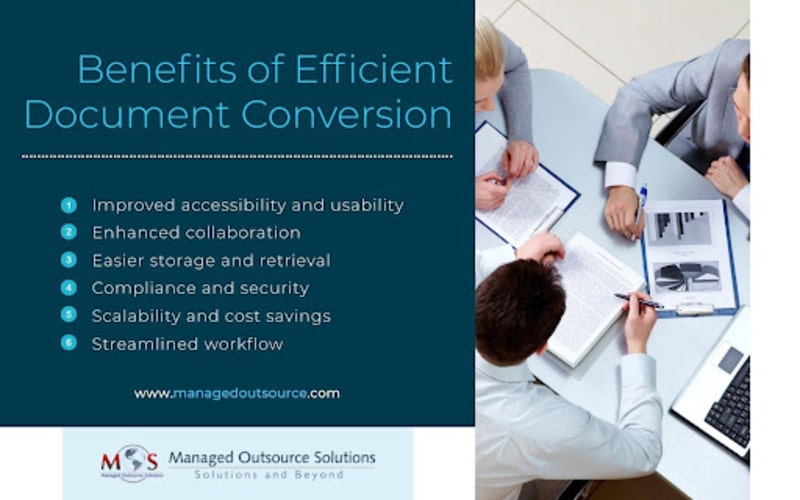Businesses and individuals constantly work with various document formats—PDFs, Word files, Excel sheets, images, and more. Document conversion is the process of changing the format of a document from one type to another. Converting documents to standardized digital formats improves accessibility, usability, and collaboration across devices and platforms. Many businesses rely on specialized and efficient document conversion services to handle the process efficiently, safeguarding long-term accessibility, usability, and security while maintaining data integrity and consistency across formats.
As a technology-driven partner, Managed Outsource Solutions (MOS) leverages highly advanced tools, techniques, and automation strategies, which save time, reduce costs, and streamline your digital transformation.
In this comprehensive guide, we’ll explore the key elements of efficient document conversion, including the best document conversion tools for businesses, proven techniques to ensure accuracy and consistency, and the role of automation in streamlining high-volume conversions. We’ll also share best practices to help you avoid common pitfalls and maintain digital continuity, whether you’re handling documents in-house or through an outsourcing partner.
What Is Document Conversion?
Document conversion is the process of transforming documents from one format to another to improve accessibility, usability, and storage. This includes:
- Converting paper documents into digital formats through scanning and OCR.
- Transforming digital files from one format to another—converting a PDF to Word, Excel to CSV, or TIFF to HTML. Each format serves different purposes and levels of compatibility, depending on the use case.
Document conversion plays a crucial role across industries:
- Legal: Digitizing case files for easy search and archiving.
- Healthcare: Converting handwritten records into electronic health records (EHR).
- Finance: Standardizing reports and statements for compliance and analysis.
- Publishing: Preparing content for various digital platforms and devices.
Efficient document digitization ensures that valuable data remains intact, accessible, and usable across systems and devices.
Tools for Document Conversion
File formats vary in compatibility, searchability, and version control. Each comes with unique conversion challenges. Efficient document conversion requires use of the right set of tools to ensure speed, accuracy, and compatibility across formats. Whether you’re working with scanned files, legacy documents, or digital files needing reformatting, choosing the appropriate tools is essential for maintaining data integrity and layout consistency. Below are key categories of document conversion tools:
OCR (Optical Character Recognition) Tools
OCR software transforms scanned images or handwritten documents into editable and searchable digital text. These tools are essential for converting paper documents into machine-readable formats. Popular options include: ABBYY FineReader, Adobe Acrobat Pro DC, and Tesseract OCR (open-source).
Format Conversion Tools
These tools help convert documents from one digital format to another while preserving formatting and structure. Common tools include: Adobe Acrobat (PDF to Word, Excel, etc.), Zamzar and CloudConvert (online file format converters), and Microsoft Word and Excel (native conversion support).
Batch Processing Tools
For high-volume conversion needs, batch tools automate repetitive conversions, saving time and reducing manual effort. Options: Nitro PDF Pro, PDFsam (PDF splitting and merging), and Total PDF Converter.
Cloud-Based Conversion Platforms
These tools offer web-based conversion with flexible access and integration capabilities. Ideal for distributed teams and scalable workflows. Popular solutions include Smallpdf and Google Docs (limited format support but useful for basic tasks).
Industry-Specific Tools
Certain industries require specialized formats and tools for compliance and data preservation. For example, DICOM converters and HL7 format tools are used in healthcare, while eDiscovery tools and Bates numbering systems cater to the legal industry. The publishing sector requires ePub, Kindle, and XML conversion tools.
By using the right combination of these tools, document conversion experts ensure that the process is accurate, compliant, and customized to meet digital transformation goals.
Common Document Conversion Challenges
- Loss of formatting or data: During conversion, original layouts, fonts, and images may be altered or omitted, leading to a document that doesn’t match the source.
- Compatibility issues: Different file formats may not support all features, causing problems when trying to open or edit documents across various software platforms.
- OCR errors and low accuracy: OCR can struggle with poor-quality images or complex layouts, resulting in inaccurate text conversion and misinterpretations.
- Large file sizes or batch processing inefficiencies: Handling large documents or multiple files can slow down processing times, leading to delays and increased resource usage.
Best Practices for Effective Document Conversion
- Ensure Clear File Naming and Folder Structure
For easy navigation and retrieval, the first step is to establish a consistent file naming convention and organized folder structure. Use descriptive names that indicate the content and purpose of each document, and classify files logically for ease of access and collaboration.
- Select the Right Output Format Based on Use Case
Selecting the appropriate output format is essential for ensuring compatibility and usability. Choose formats (e.g., PDF, DOCX, XML) based on the purpose of the document—whether it’s for editing, sharing, or archiving.
- Use OCR for Scanned Documents to Ensure Searchability
OCR technology is vital for converting scanned documents into editable and searchable formats. OCR transforms images of text into actual text, making it easier to find and utilize information within documents.
- Perform Quality Checks
After conversion, it’s important to thoroughly review the files to ensure accuracy and completeness. Check for any discrepancies, formatting issues, or missing data to ensure that the converted documents meet your standards and requirements.
- Preserve Metadata and Version History
Tracking changes and managing document integrity requires maintaining metadata and version history. To facilitate future reference and collaboration, ensure that key information—such as authorship, creation dates, and modification history—is intact.
- Back Up Originals
Before conversion, back up original documents. This is essential to protect against data loss or corruption during conversion and allow you need to revert to the original files if needed.Role of Automation in Document Conversion
The benefits of automated document conversion tools include:
- Improved accuracy:
Advanced automation tools reduce the risk of human error during data entry or formatting. Technologies like AI-powered OCR ensure better recognition of characters, tables, and layout structures, especially in complex financial reports, legal contracts, and technical manuals.
- Support for multiple formats: Interoperability is crucial for data migration, digital archiving, and content management systems. Automation enables seamless conversion between various file formats, such as PDF to Word/Excel/HTML, image files (JPEG, TIFF) to text, and XML/CSV conversions.
- Bulk conversion:
Automated document conversion is deal for digital archives. Advanced tools support high-volume conversions with consistent output quality. Whether it’s converting a few hundred files or millions of pages, automation ensures: - Uniform formatting
- Consistent metadata handling
- Time savings at scale
- Cost savings:
Automated workflows reduce dependency on manual labor and minimize operational costs. Organizations can lower outsourcing and staffing expenses while also reducing turnaround times. This efficiency allows for improved resource allocation, enabling teams to focus on higher-value tasks instead of repetitive processes.
- Integration with business systems:
Modern automation tools can integrate seamlessly with Document Management Systems (DMS), CRMs, and ERPs. This integration facilitates real-time data syncing, ensuring that all systems are updated simultaneously. Additionally, it streamlines document workflows, enhancing compliance and traceability throughout the organization.
- Compliance and data security:
Automation tools often come with built-in compliance features such as audit trails that track document access and modifications, ensuring accountability and transparency. Additionally, secure encryption protects sensitive data during conversion and storage, safeguarding it from unauthorized access, maintaining strict compliance with industry regulations.
Why Outsourcing Document Conversion Makes Sense
- Access to expert teams and advanced automation
- Faster turnaround times
- Higher accuracy and data security
- Cost efficiency and scalability
- Support for complex formats and large volumes
Document conversion efficiency depends on selecting the right tools, techniques, and integrating automation where feasible. Outsourcing to an AI-powered partner can ensure best practices for seamless, high-quality bulk conversions while saving valuable time.
Choose MOS: Accelerate Your Workflow with Intelligent Document Conversion and Processing
At MOS, we provide smart, scalable document conversion services powered by AI, ensuring a strategic advantage. We leverage intelligent tools to ensure faster, more accurate, and cost-effective document processing, making your business better equipped for digital transformation. Utilizing advanced automation tools, we can convert thousands of documents in a fraction of the time it takes manually. This includes tasks such as:
- Converting scanned PDFs to editable Word or Excel formats using OCR (Optical Character Recognition)
- Batch processing of multiple files
- Auto-detection and conversion of file types
We also offer advanced AI-powered document processing services that rapidly extract, analyze, and categorize unstructured data from a wide range of document types and formats—turning it into actionable insights within minutes. To achieve this, our intuitive DeepKnit AI model harnesses cutting-edge technologies such as Machine Learning (ML), Natural Language Processing (NLP), and Optical Character Recognition (OCR). Working in tandem, these tools minimize manual effort, reduce errors, and enhance overall operational efficiency for organizations.
Harness the power of intelligent automation
Request a demo of our document conversion solution
- Improved accuracy: