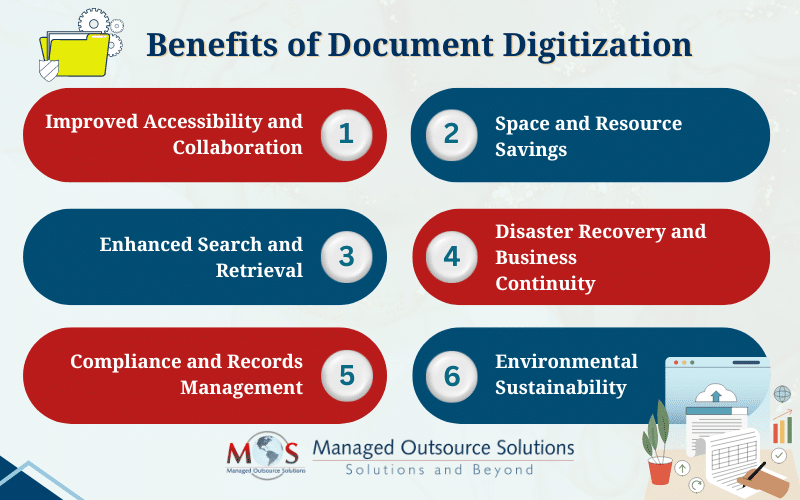Managing large volumes of paper documents is a challenge for any business. Physical documents take up significant office space and require considerable time to organize and retrieve. Implementing a comprehensive document scanning solution can overcome these inefficiencies and free up valuable office space. Today, most businesses begin their digital transformation journey with the support of document scanning services. While scanning documents allows them to be digitally archived, optical character recognition takes things a step further. OCR turns scanned documents into machine-readable text that you can edit and share. It automates data entry, extraction and processing. Modern OCR software leverages artificial intelligence (AI) to capture data more effectively by employing more advanced intelligent character recognition (ICR) methods, like identifying languages or styles of handwriting.
According to Coherent Market Insights, the market for document scanning services, which was valued at US$ 3.41 billion in 2024, is expected to reach US$4.71 b by 2031, at a compound annual growth rate of 4.7% during this period. By embracing scanning, businesses can implement a functional, efficient document management process that improves accessibility, increases productivity, and creates a more collaborative work environment.
Four Sectors that Benefit the Most from Document Scanning
Healthcare
Healthcare organizations are amongst the earliest adopters of scanning solutions, moving to towards completely electronic systems to store patient records and other pertinent information. Specialized medical records scanning solutions integrate paper-based patient charts with digital records to create comprehensive medical histories for patients. Electronic records provide secure access to patient data including demographic data and family history, immunizations records, surgical history and past hospitalizations, diagnostic information, medications, drug allergies, lab and radiology reports, and prescriptions. EHRs allow sharing of this information between physicians, improving patient management and outcomes. It also makes medical billing processes more efficient, optimizing revenue cycle management.
Legal
Legal firms handle large volumes of paperwork every day, including contracts, briefs, discovery documents, pleadings, and other legal materials. Managing these documents manually can be a time-consuming and resource-intensive process. According to legal technology speaker Bryan Sims, going paperless is the single most important thing lawyers can do to run a more efficient law practice (www.americanbar.org). By digitizing their paper work, in law firms can transform their physical files into an efficient, well organized, text searchable database of digital records. Digitized documents enable you to search for information using keywords, tags, and other criteria, reducing the time and effort required to locate specific documents. This also boosts collaboration by allowing multiple people to access and work on the same documents simultaneously. Importantly, digital documents can be secured with password protection, encryption, and access controls.
Education
Document scanning services enable educational institutions to efficiently organize and securely store records. Paper records that pose a challenge for educational institutions include student billing statements, transcripts and report cards, student admission files, and student records, including attendance and discipline data, student medical records, student class schedules, faculty records, HR documents, payroll tax records, and more.
Scanning these records ensures easy accessibility whenever needed. By embracing document scanning, educational institutions can save valuable space time and resources. It also eliminates the risk of misplacing important documents and improves workflow efficiency.
Government
The digitization of government records has become a top priority in recent years due to various reasons. Federal government departments, offices, and agencies handle large and complex projects, often involve managing an extensive array of documents, from legal paperwork and contracts to plans and compliance reports. Inefficiencies in handling these documents can impede project workflow and progress, leading to delays and escalated costs.
In addition to mitigating challenges such as physical storage limitations, difficulty in retrieving specific documents promptly and the risk of damage or loss, digitization helps government departments streamline records management. This ensures that projects are completed on time, within budget, and to the expected standards of quality. Digitization supports proper archiving and retention of official records to meet compliance requirements.
Document Scanning: Choose the Right Option for Your Needs
Apps: With a document scanning app, you can scan and extract text from virtually any document – plus whiteboards, books, and more. A document scanning app on your mobile phone travels with you, allowing you to scan things like receipts, business cards, legal documents, and forms wherever you are. Adobe Scan (for Android and iOS) is a user-friendly option with excellent text-recognition capabilities that corrects for distortion and skew, providing high-quality results.
However, not all scanning apps offer the useful features you want. For instance, unless it has a quality camera, the app cannot unlock the full potential of OCR technology. Scanning apps can be difficult to use for people who struggle with mobile devices. Furthermore, you can’t search the text, making it quite challenging to find what you need later.
Document scanners: A good document scanner can make the process easy and quick, securely saving documents, even straight to the cloud. They are useful for a range of personal tasks, especially when it comes to managing taxes, digitizing stacks of receipts and bills, or scanning photos and letters. Top document scanners come with feeders that can convert multiple pages of thick and thin paper into digital files that can be searched and indexed. While you can easily accommodate smaller devices on your desk, flatbed scanners need more desk space which can be a constraint in smaller offices. Multifunction printers scan, copy print, email, and fax documents.
Scanning services: If you have the right tools, you can digitize a small amount of documents yourself. But if you need to process many documents fast, it would be practical to outsource document scanning. In addition to efficient, high quality bulk conversion, a reliable document scanning company will ensure quick delivery. Make sure to partner with a service that will handle your documents with the highest level of care and confidentiality.
Streamline records management and embrace digitization!