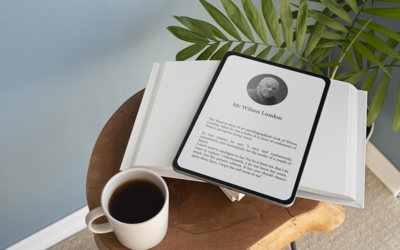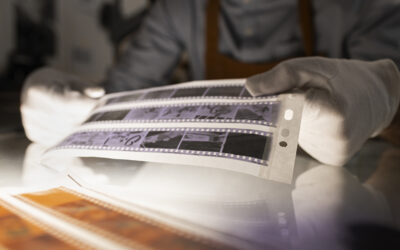Identify the Perfect Scanner for Your Needs
Based on size, shape and portability, scanners are broadly divided into four and they are:
- Flatbed Scanners : The first thing that comes to mind when you hear the word scanner is the flatbed scanner. A large, flat fixed glass bed on which you place your document, close the lid and scan – that is the basic scanner you have here, which gets its name from its appearance and size. They offer the best all-round value for photographers and casual users alike, and the operations also are simple. Anyone with basic computer knowledge can easily use this device.Thanks to their size, flatbed scanners, offer the highest resolution available in the scanner market, and typically have no need to cut or miniaturize corners or components of the document. Most flatbed scanners have a DPI of 600 and more. Brands such as Epson and Canon offer a wide range of flatbed scanners ranging from $70 to $199.
- Sheet-fed Scanners : There are many companies offering document conversion services for businesses planning to go paperless, but if you would like to go paperless without the help of a third-party provider, then this is the scanner for you. There is no doubt that flatbeds are the most commonly preferred scanners, but if there’s a pile of documents to be scanned, we better not recommend it for you. Scanning a bundle of documents in flatbed will be a huge and tedious task. Sheet-fed scanners might just be right for you as they load and scan the documents to be scanned on their own.
When looking for a sheet-fed scanner, you must always consider its speed, ease of use and reliability. Resolution comes secondary. Also, it is more of an advantage if it is a double-sided scanner. Fujitsu and Epson are the pioneers in offering you the best and reliable sheet-fed scanners. - Portable Scanners : Not all business and personal requirements are the same. Most of us do the scanning at our desks, whereas some have portable scanning needs. When it comes to portable or handheld scanners, they do get the job done, but with many limitations. The resolution may not be as good as the other types of scanners, though they offer a good-enough resolution with simple push-button operation. Fujitsu’s iX100, Doxie and Epson WorkForce DS-30 are the portable scanners to choose from.
- Combination Scanners : We have all seen the ads that show scanners that are ‘all-in-one’ scanners, or rather look like miniature copy machines with a built-in-printer, sheet-feeder on top and even a lid to lift to show you a flat-bed scanner. If you own it already, use it till it wears out. But when considering buying a new scanner, we recommend not to go with this kind, as there are some annoying disadvantages to it, such as when the printer is out of ink, scanning will be difficult. It is never worth the headache, and it is always better to buy a stand-alone scanner.
Scanners are broadly classified based on 4 of their main features:
- Bit-Depth – You buy scanners so that you can store your data – be it documents or photographs – forever. That indicates your scanned output should be clear enough or be of good quality. Those scanners with high bit depths will produce better quality and better colour outputs. Most of the color scanners that are available now are at least 24-bit and are best for normal use. For businesses needing much better quality outputs, 30 and 36-bit scanners would be ideal.
Resolution – Everything depends on the need. If the scanning is for normal or home use, a normal resolution scanner with 1200 dpi will do. This will do for scanning images too. For businesses, the requirement changes and the resolution should be chosen carefully. For example, scanners for cutting-edge photographic work require high resolution scanners whereas normal scanning of text and images will require only a normal resolution scanner.
- Dynamic Range – Somewhat similar to the bit-depth, a scanner’s dynamic range measures how wide a range of tones the scanner can scan. It is measured on a scale of 0.0 (perfect white) to 4.0 (perfect black). A single number (mostly decimal) given to a scanner tells us how much it can distinguish in that range. Most colour scanners have a dynamic range of 2.4. Based on your requirement, go with a scanner with higher dynamic range.
- Speed – The most important feature is a scanner’s speed. Everyone prefers scanners with high scanning speed, especially companies that offer document conversion services. For home or normal use, scanners with optimum speed will be enough. The speed of a scanner will determine the scanner’s cost; and do not forget to take some sample scans to test its speed.
Choose the right scanner after carefully considering what your requirements are and how it may or may not change in the future. If your document scanner is critical for your business, consider upgrading the warranty. If you have too much of data and you are striving to go paperless, there is always the option of hiring a document scanning company for your needs.

 Resolution – Everything depends on the need. If the scanning is for normal or home use, a normal resolution scanner with 1200 dpi will do. This will do for scanning images too. For businesses, the requirement changes and the resolution should be chosen carefully. For example, scanners for cutting-edge photographic work require high resolution scanners whereas normal scanning of text and images will require only a normal resolution scanner.
Resolution – Everything depends on the need. If the scanning is for normal or home use, a normal resolution scanner with 1200 dpi will do. This will do for scanning images too. For businesses, the requirement changes and the resolution should be chosen carefully. For example, scanners for cutting-edge photographic work require high resolution scanners whereas normal scanning of text and images will require only a normal resolution scanner.