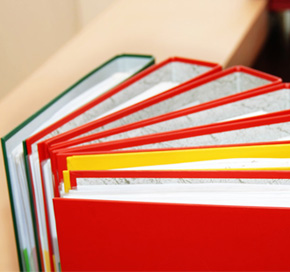
Why an Organized Office Is Important
Before going on to how to get organized, let us see why an organized workplace is so significant.
- Provides a good impression: You can create a more professional image for your company and make it look more appealing and trustworthy. An organized office attracts more prospective customers.
- Reduces stress and improves efficiency: A clean, orderly office is a stress-buster, and will help you think clearly. With your paper assets digitized and maintained well, you will not have tons of boxes, files and documents surrounding you as you try to work. You also have easy access to the documents you want any time, from anywhere.
- Motivates your employees: When you have everything organized, it will inspire your employees to work better and this will lead to higher productivity.
- Find things more quickly: When you organize all your files and documents and have a good filing system in place, you can find the files easily and quickly when you need them.
- Improves your creativity: An organized office also helps to improve your creativity, enabling you to come up with new ideas that are beneficial for your organization.
Organizing Your Workspace
- Clean your desk top: The best way to start de-cluttering is by clearing your desktop, both physical and electronic. Get rid of all unnecessary paper documents from your table and organize your computer’s desktop too. This will provide you more workspace and help you to start your day with a clear mind.
- Begin automation: Manual processing of data can be difficult, time-consuming and confusing. So automation of processes such as data processing improves workflow and helps to work efficiently.
- Stop using paper: The main reason for clutter in the office is the use of paper. It also takes up space and makes it difficult to locate critical documents. So it is important to switch to an electronic document management system which minimizes storage space, enables quick retrieval and ensures safety of data.
- Use the right tools: To ensure proper digitization of data it is important to use the right tools. You require a good document scanner, a separate computer for scanning needs, a new in-office messaging system and so on. Another option is to utilize the service of a document scanning company. This helps in organizing data efficiently and effectively.
- Manage time efficiently: Always ensure that you are on schedule, and appointments and deadlines are met. You can track your time for a specific period to identify how long certain tasks take so that you can plan the right schedule. If you have to complete large assignments, try breaking up large projects into smaller steps and scheduling time in the day to handle each part.
- Be organized digitally: Apart from being physically organized, you must be electronically organized as well. Ensure that your emails and other communications are kept in order, and avoid backlogs. Your archived material such as completed files and projects are best maintained in cloud-based storage.
It’s Important to Stay Organized Always
Staying organized always is important, so make sure that whatever practices you have put in place are observed throughout. Keep up with the steady inflow of files, communications, projects and documents. It would be worthwhile to set apart some time at the end of your day to update your to-do list, take note of in-progress items and replace them in their proper location, and file the projects that are completed. This will ensure that you have a fresh, organized and systematic start the next day.



