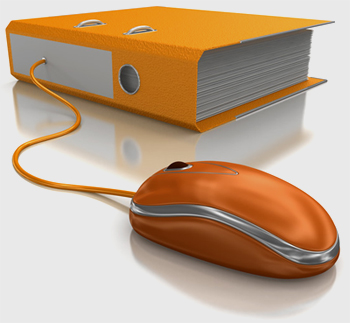 Many businesses are striving to achieve a paperless office by digitizing their paper documents. Now government offices are going the same way to improve operational efficiency. According to a recent report, the Christian County Circuit Clerk’s Office is has begun to convert its paper based documents into electronic format. E-filing will allow search, access, and retrieval of documents from the desired location. In fact, court clerk’s offices in many parts of the U.S. are moving to electronic document management systems to meet the April 14, 2014 deadline.
Many businesses are striving to achieve a paperless office by digitizing their paper documents. Now government offices are going the same way to improve operational efficiency. According to a recent report, the Christian County Circuit Clerk’s Office is has begun to convert its paper based documents into electronic format. E-filing will allow search, access, and retrieval of documents from the desired location. In fact, court clerk’s offices in many parts of the U.S. are moving to electronic document management systems to meet the April 14, 2014 deadline.
The initiative for e-filing in court clerk offices began with the Missouri Supreme Court’s decision to have a state-wide case management system. Electronic filing has been a long-standing goal of the Missouri Court Automation Committee (MCA) since its commencement in late 1990s. They are working towards achieving a statewide document management system, providing a support network for approximately 5,000 court workers.
How e-filing can help attorneys
Implementing an e-filing system is expected to improve efficiency for court clerks and attorneys. It would considerably reduce the time and effort that goes into document management. Having an electronic database would offer the following advantages:
- Decrease the time and effort needed for physical handling of records
- Eliminate delays in retrieval of case records
- Allow viewing of documents remotely
- Easy integration of information into the court’s Case Management System (CMS)
- Reduces chances of lost or misplaced records
- Reduce foot traffic in courthouse offices
Outsourcing helped in e-filing
To digital copies of paper documents, the Christian County Clerk’s Office hired four full-time or part-time employees. The new employees trained the regular ones in the digitization procedure. In addition to hiring in-house staff, the office hired the services of a professional document scanning and conversion company, which helped speed up the process. Outsourcing document conversion also proved to be a cheaper option than setting up an in-house team to scan old files.



