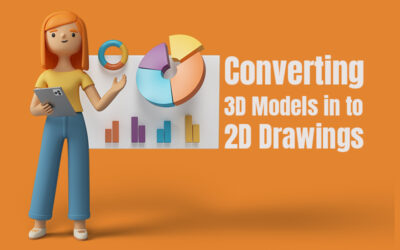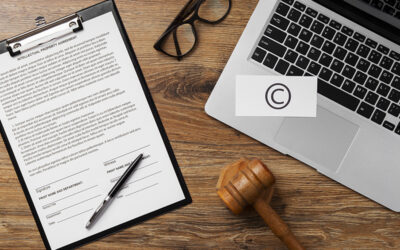This is an update to the blog Simple Tips to Create Your Own Cloud-based EBook Library
Reading is one of the most common pastimes of many people around the globe and many of them love to have their favorite books with them even when traveling. However, carrying thousands of books is not practical. Fortunately, today we have access to eBooks that are convenient to carry around and read using eBook readers, smartphones, laptops etc. Any number of books or journals or magazines can be downloaded and read anytime. eBooks are environment-friendly and they simplify and enhance the overall reading experience. Reliable document scanning services include eBook conversion services that are a value-added solution for authors and publishers.
An eBook library offers the convenience of storing electronic books and is the perfect solution to get away from the hassle of maintaining repositories and complex filing systems of traditional libraries. Here are some reasons why eBook libraries are important in today’s world.
- Easy and quick access to digital books: As compared to traditional libraries, digital libraries provide easier access to books for readers 24*7. It is easier to search, select and you can read them any time without having to wait for physical delivery of books.
- Cost-effective: Maintaining a library of physical books is very expensive. It involves the cost of printing, binding, shipping, and other labor costs whereas digital libraries are more affordable and don’t involve maintenance cost.
- Improved reader engagement: Digital books are available any time and they give the readers an immersive reading experience. They also let you highlight, annotate any sources and also adjust the brightness level of the screen for optimum reading.
- Longer shelf life: Timeless classics are preserved for hundreds of years under any conditions but other paper books survive only for 15-20 years and then their condition starts deteriorating due to mold, moisture, etc. eBooks stacked in digital libraries have longer shelf life that could potentially last thousands of years.
- Easy to upgrade: Compared to physical libraries, digital libraries can be upgraded easily with updated information and latest changes.
Tips to Create Your Own Cloud-based eBook Library
Setting up an eBook library in the cloud allows you to enjoy your books from anywhere at any time. The library can also hold any number of eBooks. So, here are some tips to create your own cloud-based eBook library.
- Download the app: The first step is to download and install the app on your desktop. There are several apps that offer free cloud storage facility for Windows and Mac users.
- Shift your Ebook library: If you have a collection of eBooks, it should ideally be moved to the cloud. If you have installed the desktop app, then your eBooks can be moved to the cloud by simply dragging and dropping them. For efficient management of your books, you can keep all your eBooks.
- Indicating Calibre: The final step is to show Calibre where you have stored your eBooks. If you are a new user, then install Calibre and on the first screen of the wizard, you will be asked to enter the location of your eBook library. Click on “Change” then navigate to the parent folder you just created. Complete the process by clicking Next and Calibre will ask you which reader you are using. If you are an existing user of Calibre, then you can either run the Welcome wizard again or click on the eBooks tab at the top of the Calibre window and choose Switch/Create Library on the menu.
Creating a Network-shared Calibre eBook Library
If you are an ardent reader who uses eBook, then you will be familiar with Calibre. It is a cross platform eBook management tool that converts your laptop or PC into a virtual library.
Calibre offers a feature called Content Server that activates Calibre’s built-in web server, so that you can view your eBook library on other devices’ network. It also helps to download eBooks from your library. Press “Connect” and “Start content server” to share your library. This will give you a brief view of the IP address and the port that needs to view the library on another device.
Eliminating eBook DRM Using Calibre
DRM or Digital Rights Management is an anti-piracy regulation that locks the content to a purchaser and eBooks always have DRM in action, especially if you have bought eBooks from Amazon Kindle. Calibre offers DeDRM that helps to remove DRM from your own eBooks.
- To eliminate DRM from non-Apple eBooks, download the latest DeDRM plugins ZIP file and extract it. After downloading, open the Preferences menu for Calibre and press the Plugins button.
- The next step is to click on Load plugin from file option in the Plugin window. Choose DeDRM_Plugin.zip file from the extracted ZIP contents that you have downloaded.
- Calibre Ebook reader will warn you that this is a security risk. Click “YES” to accept the warning and install the plugin.
- At this point, Calibre should add the plugin-it’ll appear in the Plug-ins window. With DeDRM selected, press the Enable/disable plugin button to enable it, then press the Apply button.
- Double click on the DeDRM plugin to open the Customize DeDRM menu. Choose one of the eBook option types from the Configuration list. You may have to add your device serial number or registration keys to Calibre E book reader that lets you decrypt eBooks. This will help you in removing the DRM from your E book.
Multiple File Formats
There are many different types of E Book file format that makes it difficult to use the different formats across several devices. The most common e book format is EPUB. It has no DRM and Calibre supports EPUB.
- To Convert E Book to EPUB, choose the book in your e book library and click on Convert Books. A drop-down menu will appear and click on “Convert Individually”.
- Choose the format that you want to use in the Output format drop-down menu, found in the top-right corner of the Convert window. Choose the AZW3 or MOBI to convert to a Kindle-friendly format.
- Press on the Ok button and a duplicate of your eBook will be generated in the desired format and the newly generated eBook will be available on Calibre E book readers that can be exported elsewhere if needed.
The eBook has revolutionized the way digital learning is practiced globally. Today, eBooks are available on a wide range of topics from education to politics and self-help to social media. If you have large-volume eBook conversion to perform, consider partnering with professional document scanning services.