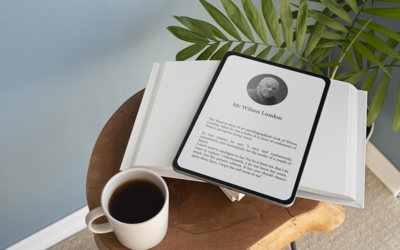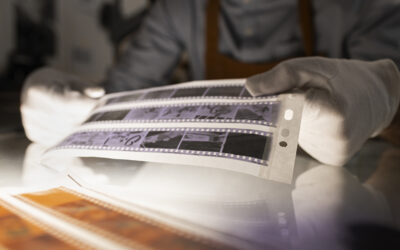The United States has gone through a destructive start in 2017, with nine billion-dollar weather disasters through the first six months of the year. It has been reported that July brings slightly more hurricanes and tropical storms to the West Atlantic and the Gulf of Mexico. WHEC.com has reported that weather disasters have cost the United States $16 billion this year.
It is clear that information is very important for a business. Critical documents may include vendor information, sales receipts, confidential files with customer information and notes from official meetings. An ideal way to keep your documents safe is by turning to digital practices. A document scanning service can scan and store all such important documents, facilitating staff access at any time and from any location.
Louisiana Department of Revenue Urges Taxpayers to Protect Their Records
With tropical storm warnings in various parts of the state, in June the Louisiana Department of Revenue had encouraged taxpayers to protect their tax records and other financial documents from flood damage and other weather-related threats.

- Protect paper documents by placing them in airtight plastic containers or zip closure bags, and moving them out of harm’s way.
- Electronic records of bank statements and other financial documents can be saved to portable memory drives or burnt into CDs and stored in airtight containers.
- Use document scanning solutions to convert important records such as tax returns, W-2s and payroll records into an electronic format
- Free online data storage from Google’s Gmail and Microsoft’s Hotmail can be used to store electronic records and retrieve later.
- Valuables and business equipment should be documented. Photograph or videotape contents of high value.
- A visual record of your valuables can provide proof for an insurance claim. It can also help to verify a loss claim on state and federal tax returns.
- In case of a disaster, the Department of Revenue will provide information on potential tax deductions or credits, filing extensions and other tax-related matters.
If people have to leave their home to escape severe weather, the Governor’s Office of Homeland Security and Emergency Preparedness recommends bringing documents such as driver’s license or personal identification, social security card, proof of residence (deed or lease), insurance policies, birth and marriage certificates, stocks, bonds and other negotiable certificates, wills, deeds, and copies of recent tax returns along with them in a portable, waterproof container.