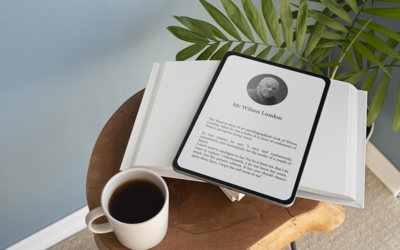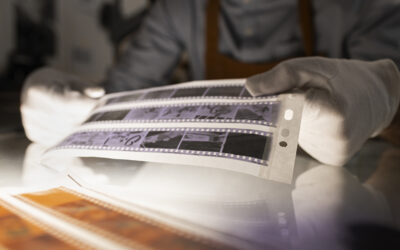Businesses, irrespective of their size are using Microsoft Excel suite for extracting data. Organizations are amassing big chunks of data from multiple sources such as online stores, social media, and from in-store transactions. Creating a document management system in Excel sheet helps to organize data efficiently and in a productive manner. Implementing such a system helps:
- To track customer calls
- To filter the names of customers based on customer related aspects
- To create fancy reports
Updated versions of Microsoft Excel allow smooth communication and collaboration between company processes. It can be used for financial calculations, analytical work, and in the representation and analysis of data with tables, graphs, and charts.
Why Use Microsoft Excel in Small Business Organizations
Small businesses can use Microsoft Excel for achieving the following benefits:
Collaboration of Data: Excel sheet can be used to consolidate information from various files and documents to a single location, to increase the flexibility of data access. Other than raw data, it is possible to import text and images.
Identifying Wage Performance: Employee pay can be easily tracked and monitored, by entering related details in a customized spreadsheet. Users can easily identify employee hours, payroll and benefits by manipulating Excel sheet data.
For Financial Data Analysis: Analysis of financial data can be done efficiently by using formulas across a grid of cells. Data inserted in columns or rows can be sorted or filtered and presented in pictorial format such as pie charts, graphs, tables and so on. These visualizations can help in creating business reports and in analyzing data.
Documents may come in different formats such as PDF, XML, and word DOC. Conversion of such documents to Excel format can be done with document conversion software (for PDF to Excel Conversion) such as Soda PDF, 123PDFConverter, and Adobe® Acrobat® XI. Manual conversion of documents to Excel format is also possible.
For Single File Conversion
- Open a PDF and OCR if it was originally scanned. Document -> OCR Text Recognition
- Choose the Select Text tool (cursor).
- Hold down the ALT (CMD on the Mac) key to make a rectangular selection over a table in the document. Your cursor will change shape to
- With the text still selected right-click and choose “Open Table in Spreadsheet”.
- The table data will open in Excel.
For Batch Conversion
Choose File -> Export -> Export Multiple Files
Press the Add Files button at the top of the window and locate your source PDFs
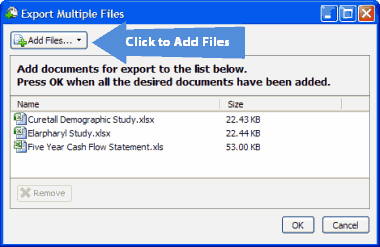
The Output Options window appears as
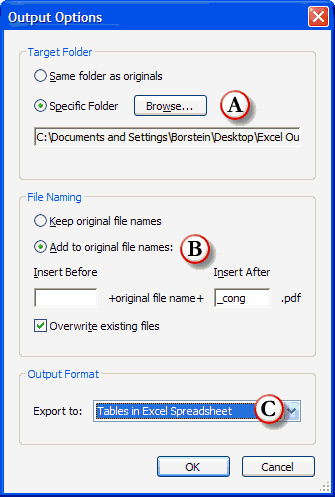
Click Browse to select a folder for the Excel output.
Click OK
Microsoft Excel helps companies to maximize the value of data, to control costs more effectively and to obtain business information. Setting up an in-house team for Excel conversion may be difficult and costly. Outsourcing the task to a document conversion company would be a more practical solution.