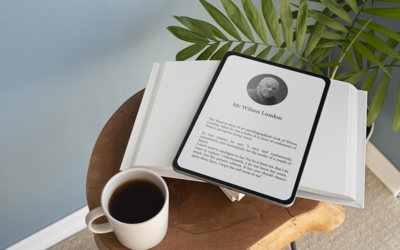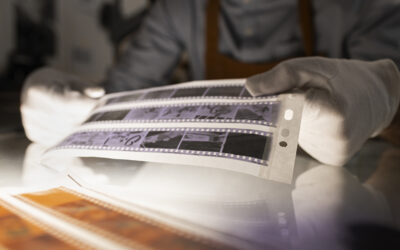The logistics industry is a paper-intensive industry. Every year, they handle thousands of documents and images. They operate within a highly regulated environment and so substantial investment goes into storing these paper files. Document scanning companies can digitize the paper documents, thereby reducing storage costs and space. Documents handled in the logistics industry include bill of lading, invoices, tracking documents, destination control statements, dock receipts, export documents, export packing list, proof of delivery, custom clearing documents, Waybills, free trade documentation, inspection certification, insurance certificate, shipper’s letter of instruction, contracts and agreements, inspection and compliance reports, purchase orders and time schedules. Managing these documents manually is really a time consuming as well as expensive task and can lead to challenges and delays in meeting customer requirements. The time spent on retrieving and sharing paper documents can affect the workflow processes as well.

Other challenges faced by logistic industry includes:
- Management of large volumes of documents (BOLs, waybills, etc.)
- Management of large volume of printed documents
- Large administrative processes
- Increased overall shipping cost
- Difficulty in reducing search and filing times
- Unnecessary delays if documentation is lost or damaged
- Risk of handlers forgetting or misdirecting crucial document
- Difficulty in providing personalized documents via different channels
- Difficulty in increasing productivity levels
- Badly organized storage of documents
- An inflexible and slow system
- Poor document designs
- Difficulty in retrieving documents
Proper and complete digitization of logistic data helps overcome these challenges and also ensures that the data is stored securely.
The following are some of the advantages of converting logistics documents into electronic format.
- Reduces the chance of damage and loss
- Helps store huge volumes of data
- Removes human error
- Limits the chance for data to become misconstrued or changed
- Easy retrieval of documents for review and audit purposes
- Reduces the organization’s dependency on paper
- Saves time
- Reduces storage and courier costs as well as administrative costs
- Reduces processing time and costs
It is easy to access the required information if the data is managed digitally. Partnering with a reliable document scanning company helps transform the paper documents in to any formats. If the logistic documents are available in PDF format, it can be converted into easily accessible Excel format. In fact, Microsoft Excel (MS excel) is the easiest to use business intelligence tool for the logistics industry. It can be easily used to create better insights into the entire process. The extraordinary facilities and utilities available in excel help draw business insights in graphs and other formats. MS excel allows database management and programming to a certain extent which makes it an excellent choice for storing business data that needs to be quickly accessed. Converting logistic data from PDF to Excel will ensure that the information regarding the business is quickly accessible for viewing, checking, verification, and processing purposes. Here are some of the best PDF to Excel converters.
- iSkysoft PDF Editor 6 Professional – It is a user-friendly and cost-effective PDF to Excel converter app that works on both Windows and Mac devices. This app enables users to manage multiple PDF files from one easy-to-use platform. It gives the tools to turn PDF documents into Excel, HTML and Word file formats with ease. There is also documentation and tools that allows users to transfer PDF document data into new Excel spreadsheets. With this app, you can stamp, mark-up, annotate, draw on the documents and add code numbers to the files to ensure they do not get muddled up. It also allows users to add passwords, watermarks and signatures when creating and sending documents. This helps make sure that people can’t abuse important business documents.
- Nitro Pro – It is a simple and streamlined application that allows users to turn PDF files into Excel documents with minimum hassle. It is cloud-based so that users can access documents and edit them from any smartphone, tablet or desktop PC. With this application, it is possible to edit all images, text and pages stored in a PDF document and transfer them into an Excel spreadsheet. Users can add and request digital signatures on PDF documents.
- PDFZilla – This app supports more than 20 languages. It is fast and easy to get to grips with, allowing users to convert PDFs with just three clicks. This software enables users to turn PDF documents into Excel, Word, Plain Text, Rich Text, JPG, GIF, PNG and more file formats within one platform.
- SmallPDF – PDF documents can be converted into a range of different file types, including Microsoft Excel, Word and PowerPoint. It is very easy-to-use and cloud-based for maximum convenience. This app also lets users compress, merge and split documents as well as add e-signatures.
When large volume PDF to Excel conversion is required, outsourcing to a document conversion company is the best option. This ensures professionalism, speed, and efficiency of document conversion while helping you save valuable time and costs.